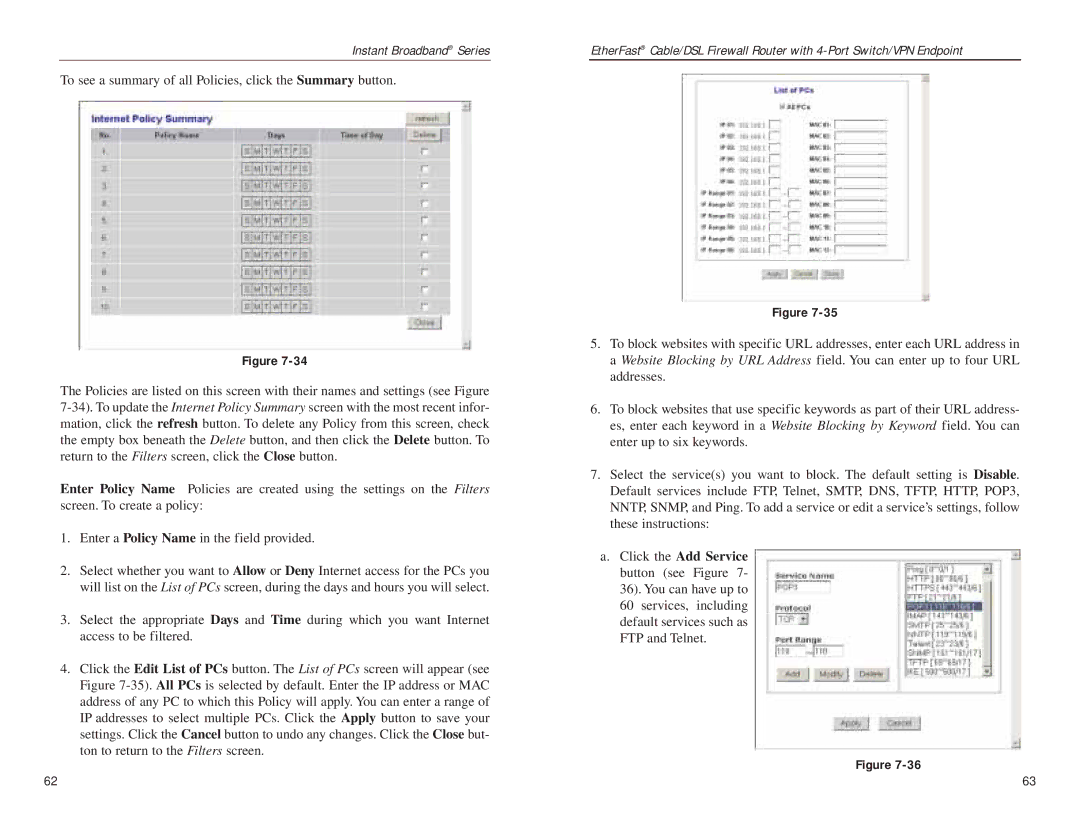Instant Broadband® Series
To see a summary of all Policies, click the Summary button.
Figure
The Policies are listed on this screen with their names and settings (see Figure
Enter Policy Name Policies are created using the settings on the Filters screen. To create a policy:
1.Enter a Policy Name in the field provided.
2.Select whether you want to Allow or Deny Internet access for the PCs you will list on the List of PCs screen, during the days and hours you will select.
3.Select the appropriate Days and Time during which you want Internet access to be filtered.
4.Click the Edit List of PCs button. The List of PCs screen will appear (see Figure
EtherFast® Cable/DSL Firewall Router with
Figure
5.To block websites with specific URL addresses, enter each URL address in a Website Blocking by URL Address field. You can enter up to four URL addresses.
6.To block websites that use specific keywords as part of their URL address- es, enter each keyword in a Website Blocking by Keyword field. You can enter up to six keywords.
7.Select the service(s) you want to block. The default setting is Disable. Default services include FTP, Telnet, SMTP, DNS, TFTP, HTTP, POP3, NNTP, SNMP, and Ping. To add a service or edit a service’s settings, follow these instructions:
a.Click the Add Service button (see Figure 7- 36). You can have up to 60 services, including default services such as FTP and Telnet.
Figure
62 | 63 |