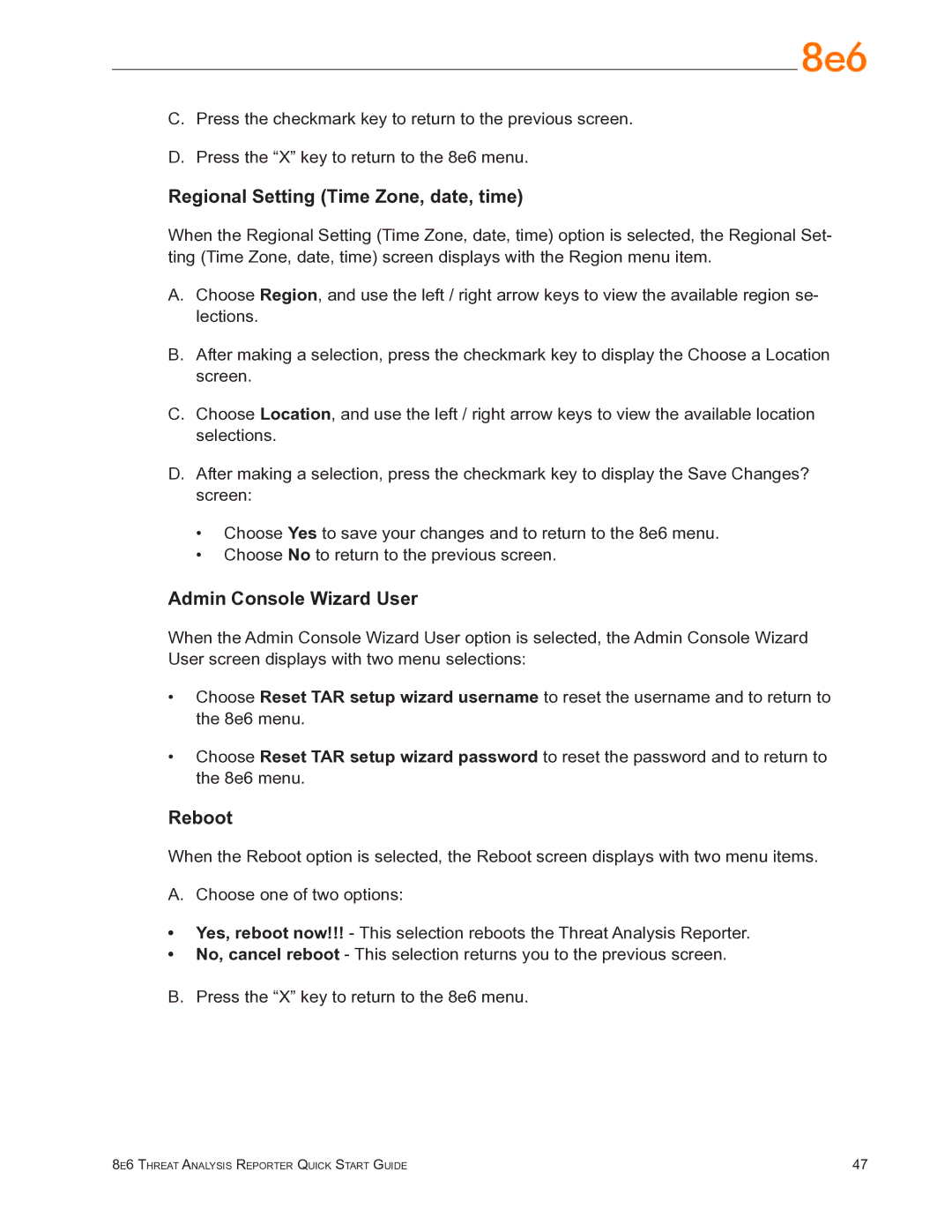C.Press the checkmark key to return to the previous screen.
D.Press the “X” key to return to the 8e6 menu.
Regional Setting (Time Zone, date, time)
When the Regional Setting (Time Zone, date, time) option is selected, the Regional Set- ting (Time Zone, date, time) screen displays with the Region menu item.
A.Choose Region, and use the left / right arrow keys to view the available region se- lections.
B.After making a selection, press the checkmark key to display the Choose a Location screen.
C.Choose Location, and use the left / right arrow keys to view the available location selections.
D.After making a selection, press the checkmark key to display the Save Changes? screen:
•Choose Yes to save your changes and to return to the 8e6 menu.
•Choose No to return to the previous screen.
Admin Console Wizard User
When the Admin Console Wizard User option is selected, the Admin Console Wizard User screen displays with two menu selections:
•Choose Reset TAR setup wizard username to reset the username and to return to the 8e6 menu.
•Choose Reset TAR setup wizard password to reset the password and to return to the 8e6 menu.
Reboot
When the Reboot option is selected, the Reboot screen displays with two menu items.
A. Choose one of two options:
•Yes, reboot now!!! - This selection reboots the Threat Analysis Reporter.
•No, cancel reboot - This selection returns you to the previous screen.
B. Press the “X” key to return to the 8e6 menu.
8e6 Threat Analysis Reporter Quick Start Guide | 47 |