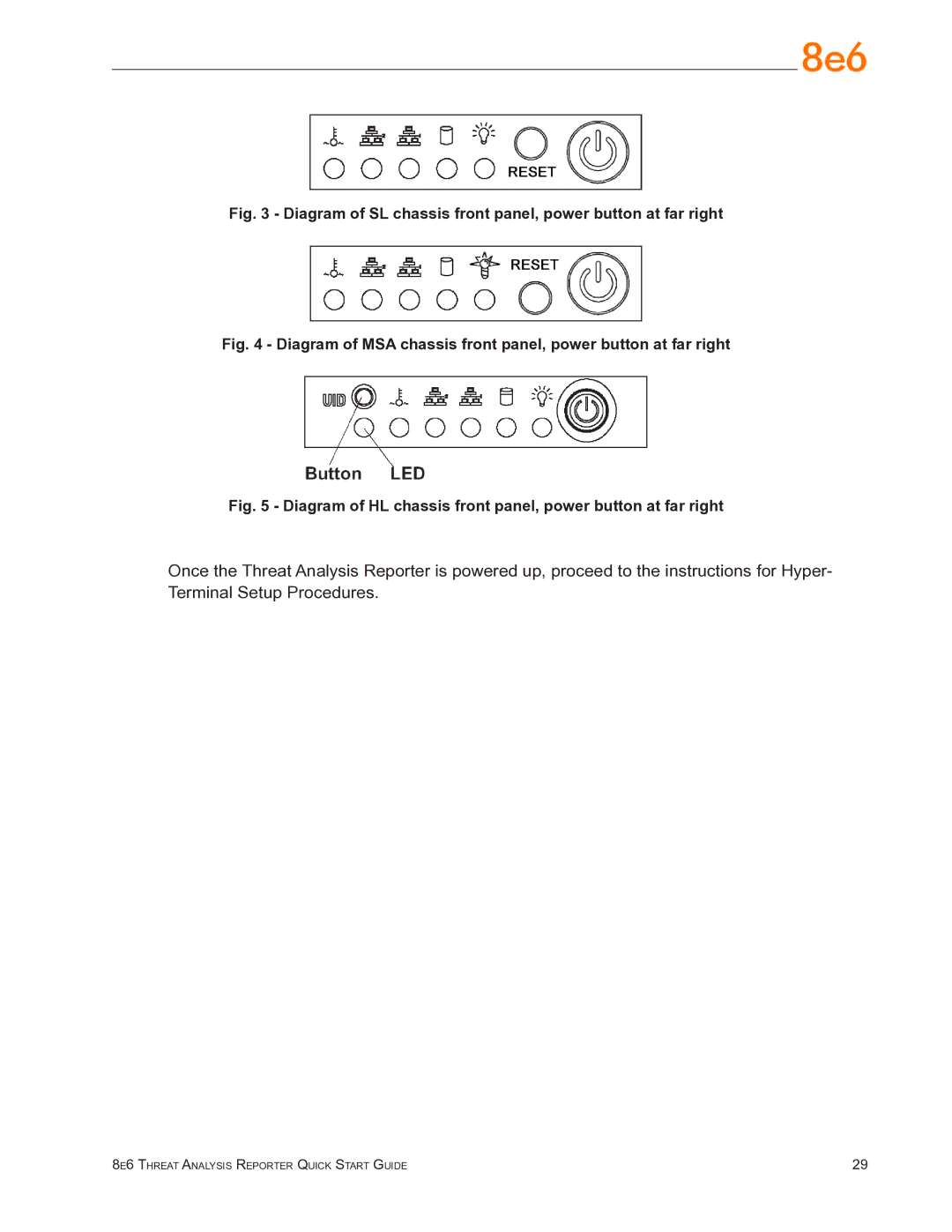Fig. 3 - Diagram of SL chassis front panel, power button at far right
Fig. 4 - Diagram of MSA chassis front panel, power button at far right
Fig. 5 - Diagram of HL chassis front panel, power button at far right
Once the Threat Analysis Reporter is powered up, proceed to the instructions for Hyper- Terminal Setup Procedures.
8e6 Threat Analysis Reporter Quick Start Guide | 29 |