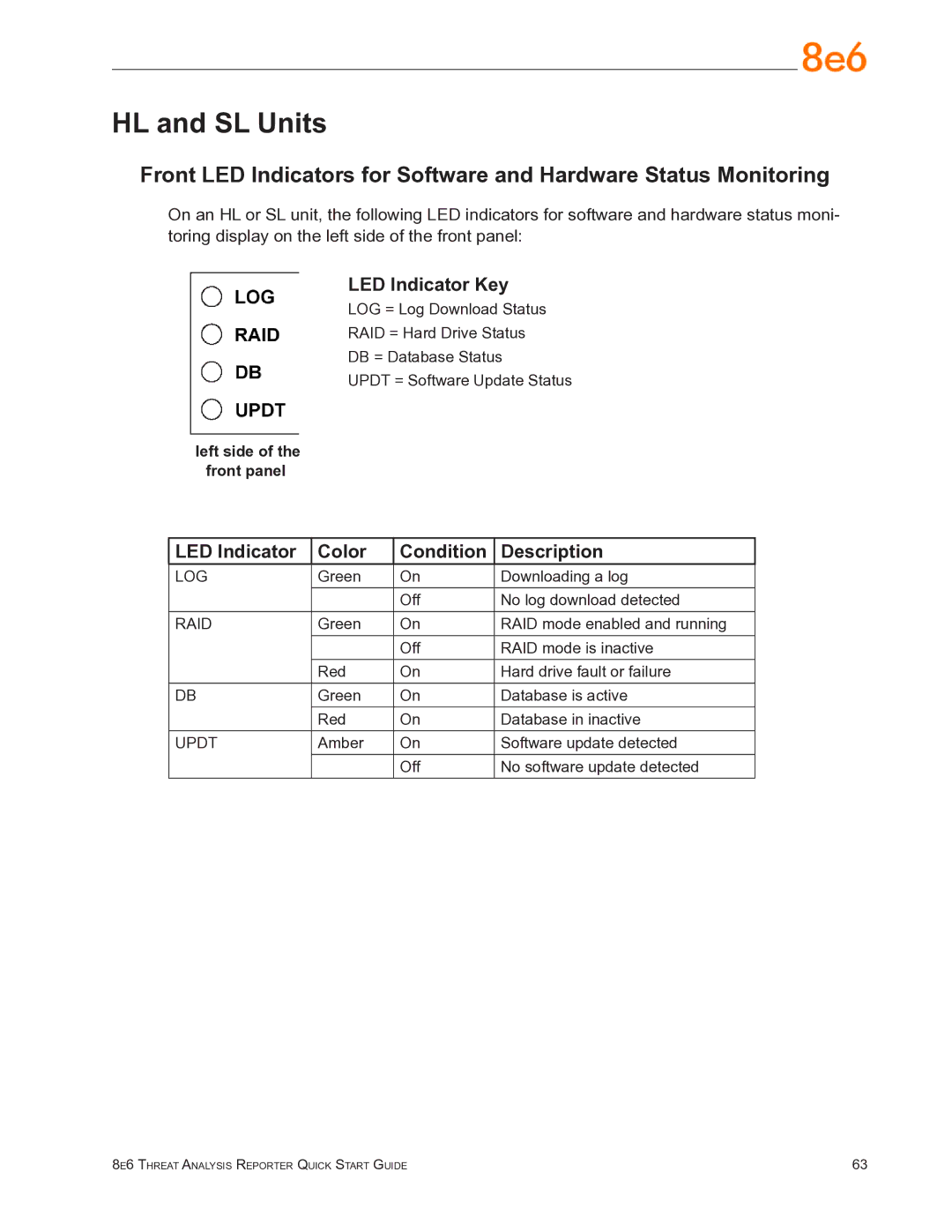HL and SL Units
Front LED Indicators for Software and Hardware Status Monitoring
On an HL or SL unit, the following LED indicators for software and hardware status moni- toring display on the left side of the front panel:
LED Indicator Key
LOG = Log Download Status
RAID = Hard Drive Status
DB = Database Status
UPDT = Software Update Status
left side of the front panel
LED Indicator
Color
Condition
Description
LOG | Green | On | Downloading a log |
|
| Off | No log download detected |
RAID | Green | On | RAID mode enabled and running |
|
| Off | RAID mode is inactive |
| Red | On | Hard drive fault or failure |
DB | Green | On | Database is active |
| Red | On | Database in inactive |
UPDT | Amber | On | Software update detected |
|
| Off | No software update detected |
8e6 Threat Analysis Reporter Quick Start Guide | 63 |