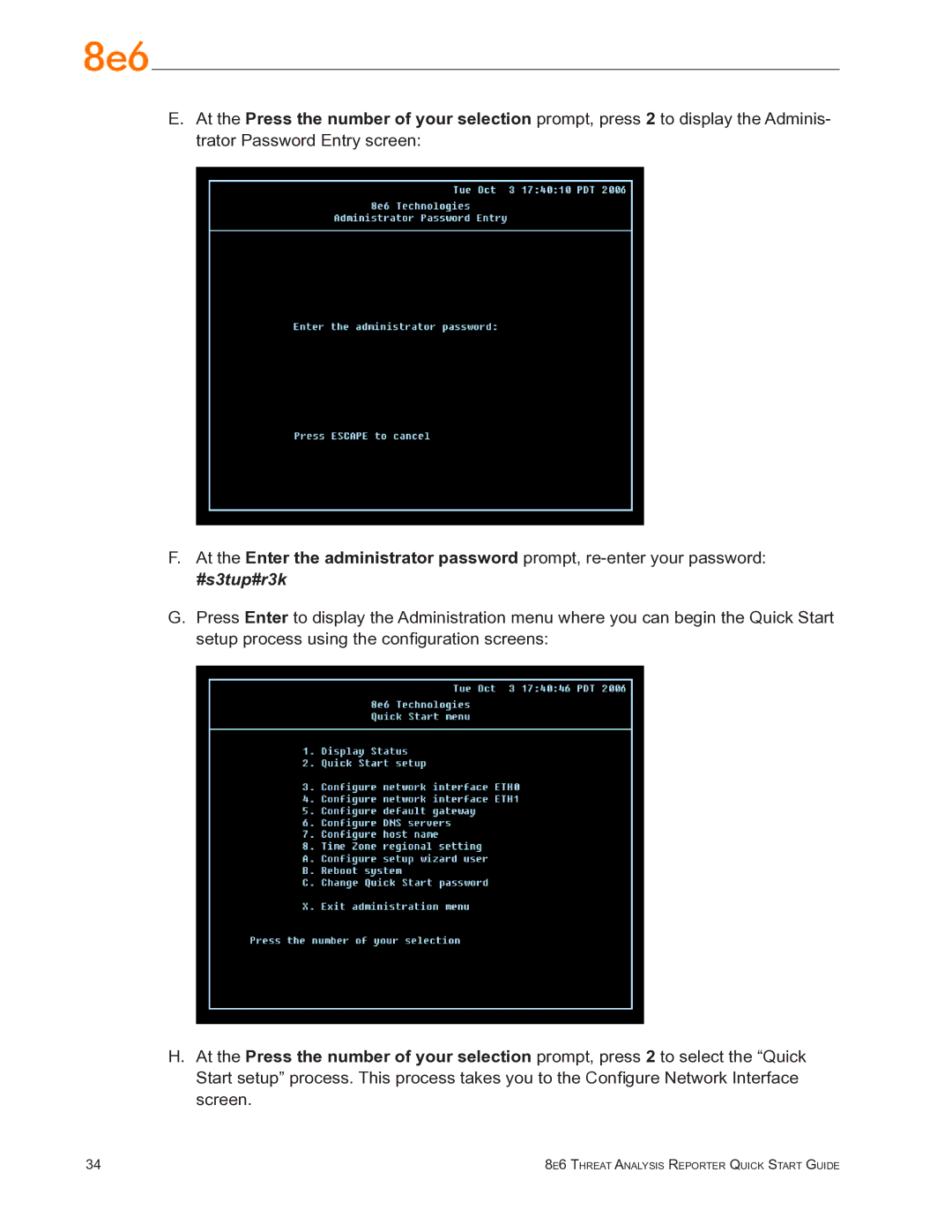E.At the Press the number of your selection prompt, press 2 to display the Adminis- trator Password Entry screen:
F.At the Enter the administrator password prompt,
#s3tup#r3k
G.Press Enter to display the Administration menu where you can begin the Quick Start setup process using the configuration screens:
H.At the Press the number of your selection prompt, press 2 to select the “Quick
Start setup” process. This process takes you to the Configure Network Interface screen.
34 | 8e6 Threat Analysis Reporter Quick Start Guide |