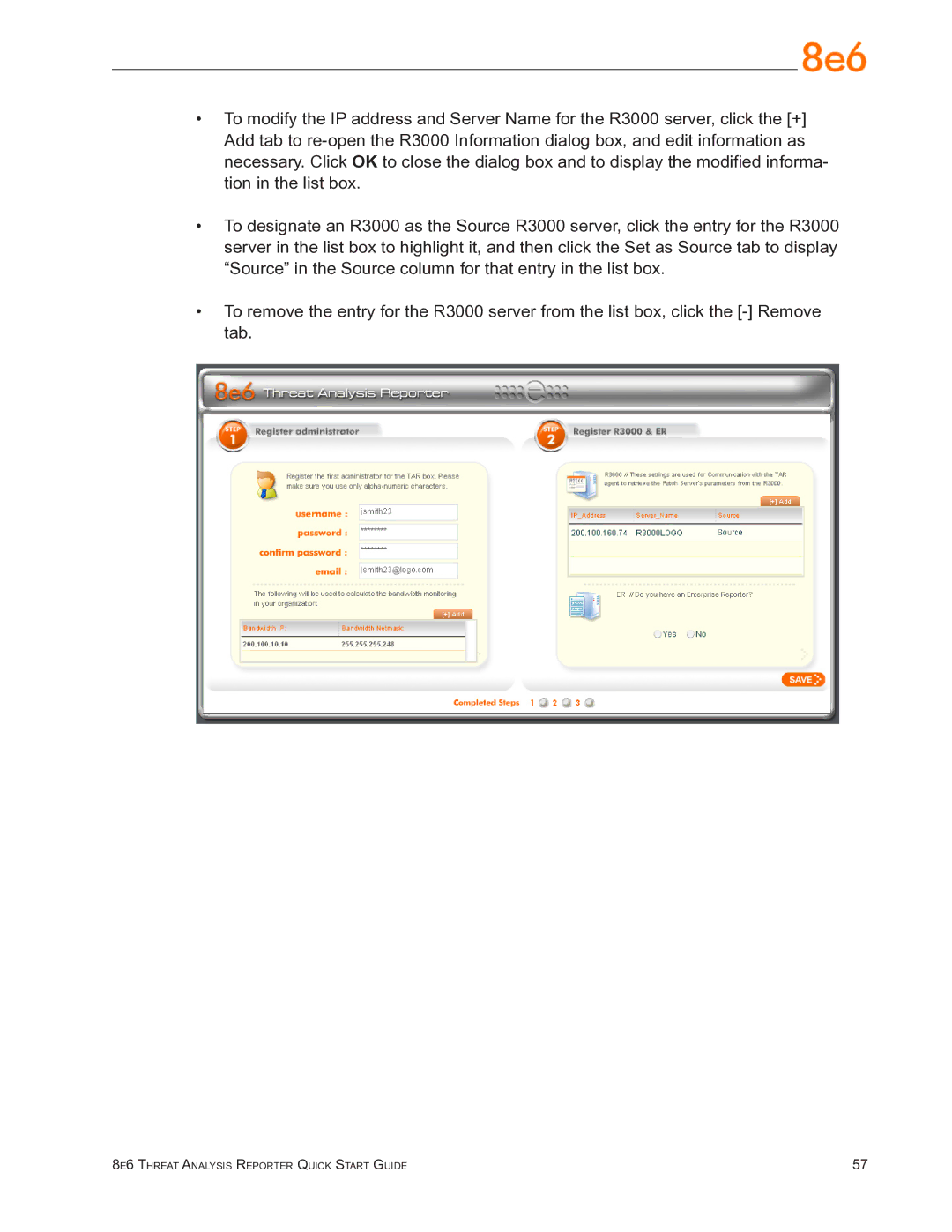•To modify the IP address and Server Name for the R3000 server, click the [+] Add tab to
•To designate an R3000 as the Source R3000 server, click the entry for the R3000 server in the list box to highlight it, and then click the Set as Source tab to display “Source” in the Source column for that entry in the list box.
•To remove the entry for the R3000 server from the list box, click the
8e6 Threat Analysis Reporter Quick Start Guide | 57 |