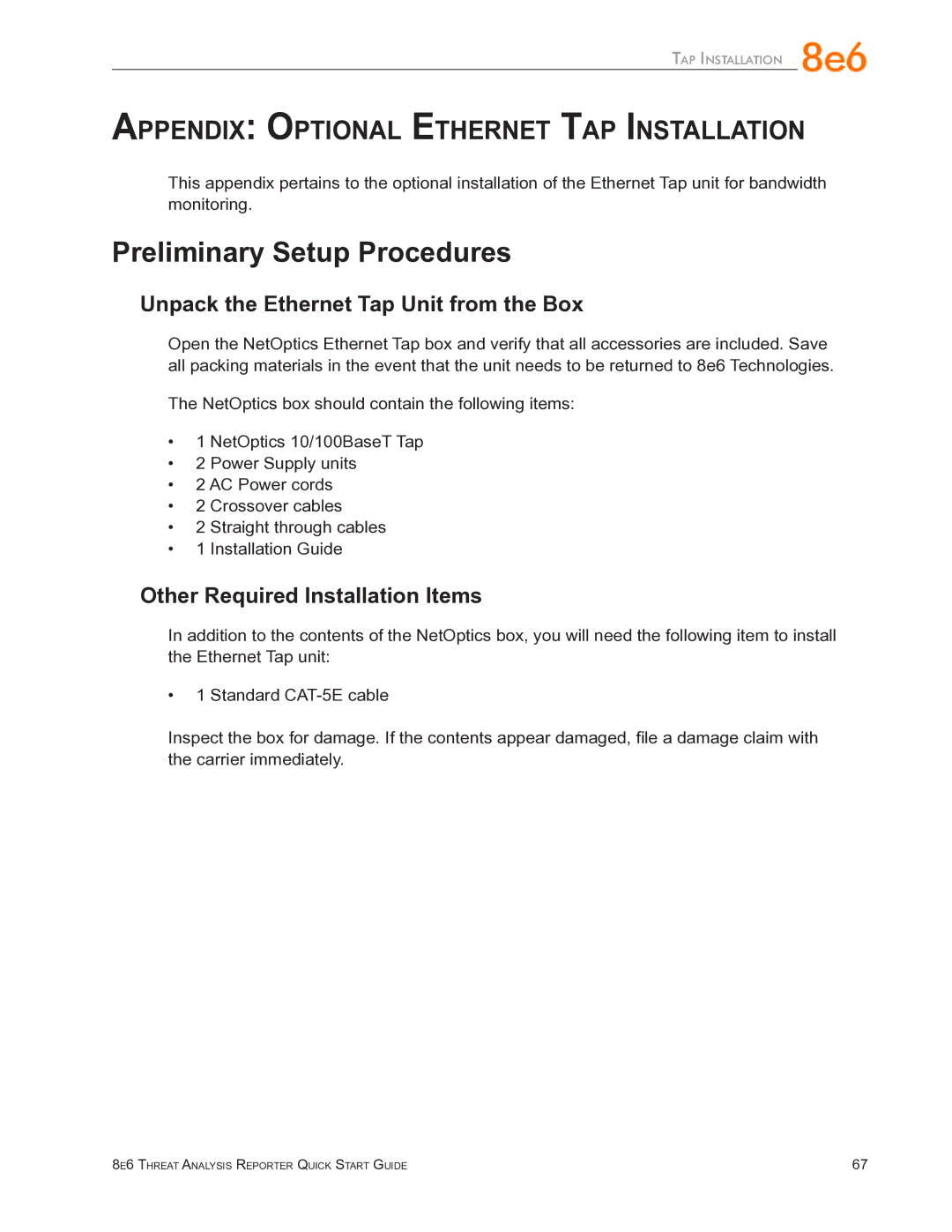Tap Installation
Appendix: Optional Ethernet Tap Installation
This appendix pertains to the optional installation of the Ethernet Tap unit for bandwidth monitoring.
Preliminary Setup Procedures
Unpack the Ethernet Tap Unit from the Box
Open the NetOptics Ethernet Tap box and verify that all accessories are included. Save all packing materials in the event that the unit needs to be returned to 8e6 Technologies.
The NetOptics box should contain the following items:
•1 NetOptics 10/100BaseT Tap
•2 Power Supply units
•2 AC Power cords
•2 Crossover cables
•2 Straight through cables
•1 Installation Guide
Other Required Installation Items
In addition to the contents of the NetOptics box, you will need the following item to install the Ethernet Tap unit:
•1 Standard
Inspect the box for damage. If the contents appear damaged, file a damage claim with the carrier immediately.
8e6 Threat Analysis Reporter Quick Start Guide | 67 |