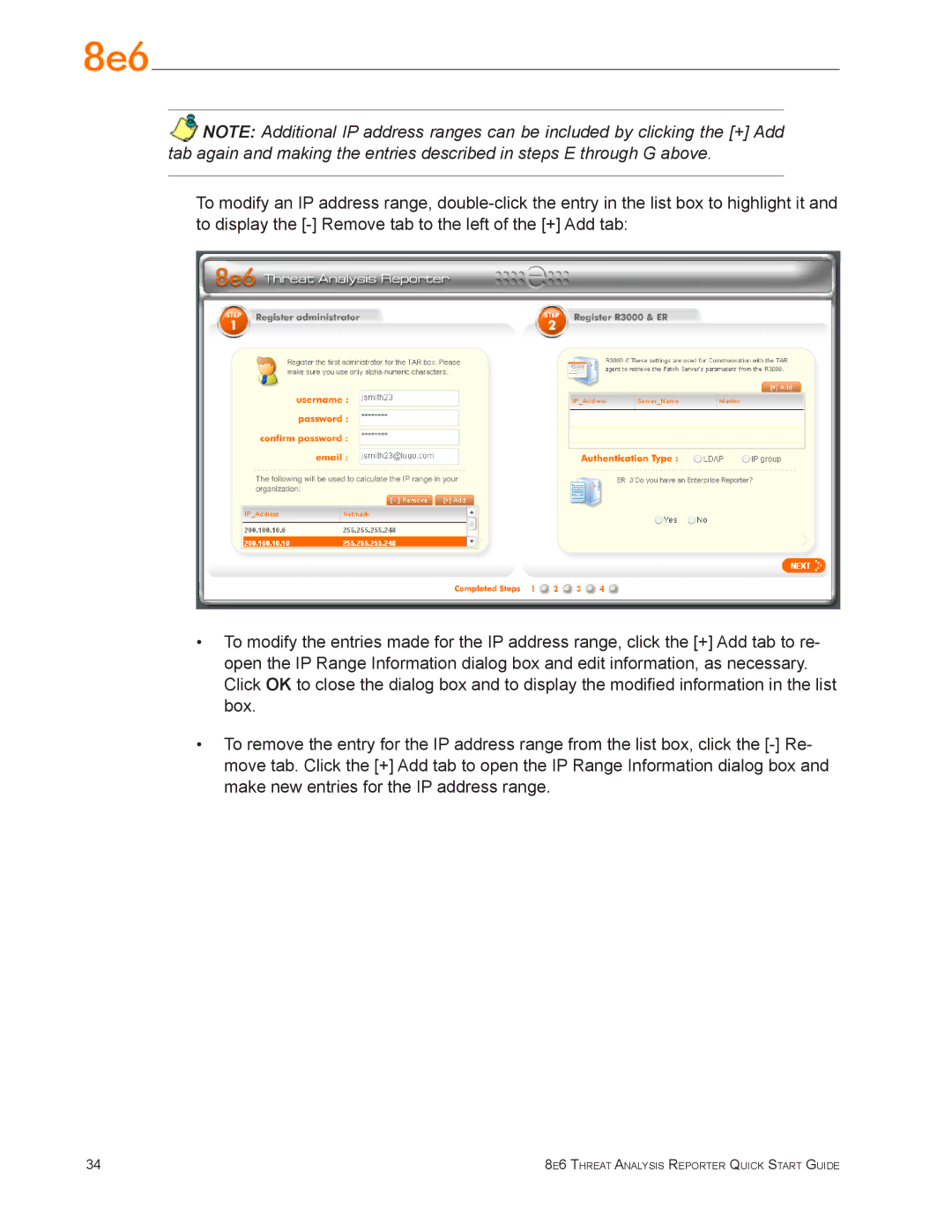NOTE: Additional IP address ranges can be included by clicking the [+] Add tab again and making the entries described in steps E through G above.
To modify an IP address range,
•To modify the entries made for the IP address range, click the [+] Add tab to re- open the IP Range Information dialog box and edit information, as necessary. Click OK to close the dialog box and to display the modified information in the list box.
•To remove the entry for the IP address range from the list box, click the
34 | 8e6 Threat Analysis Reporter Quick Start Guide |