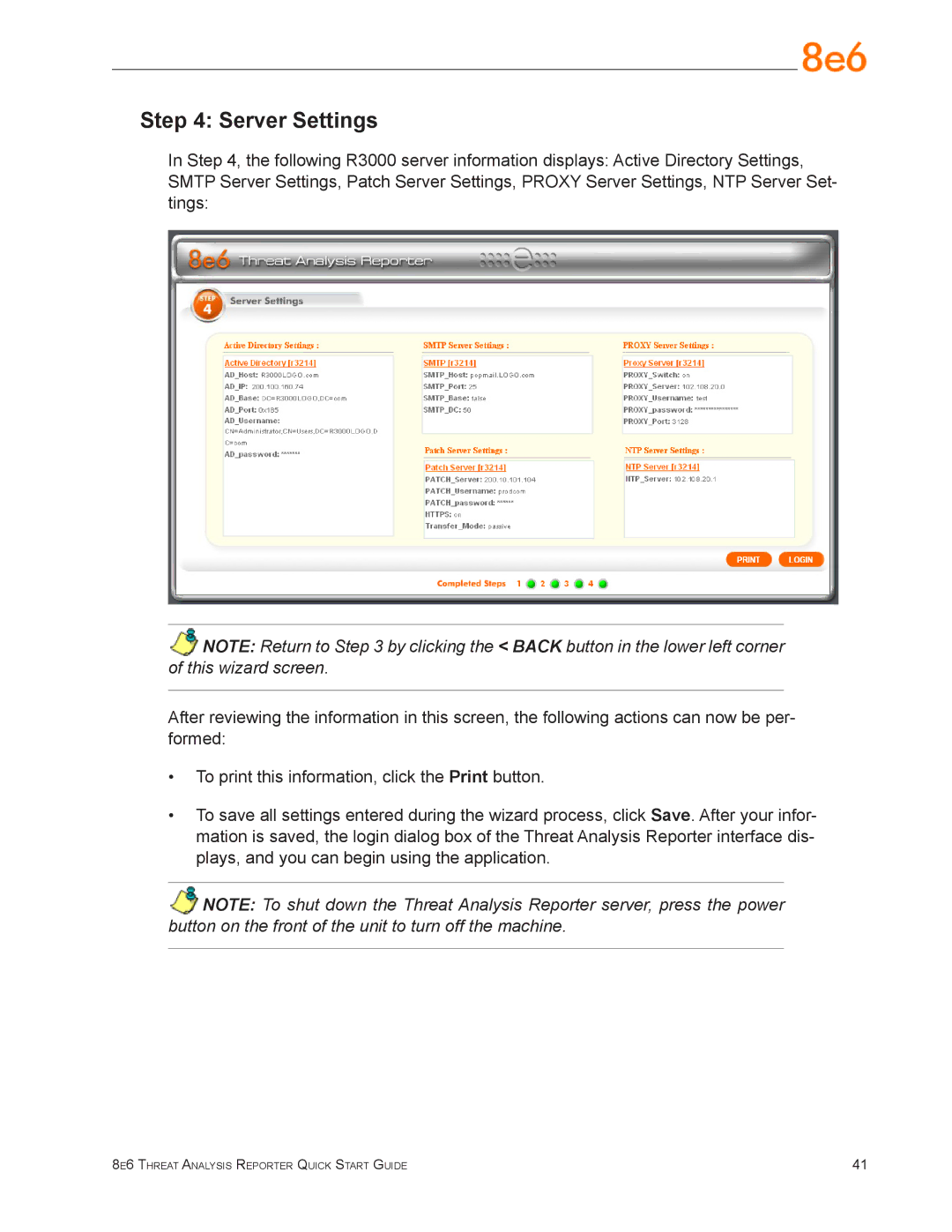Step 4: Server Settings
In Step 4, the following R3000 server information displays: Active Directory Settings, SMTP Server Settings, Patch Server Settings, PROXY Server Settings, NTP Server Set- tings:
NOTE: Return to Step 3 by clicking the < BACK button in the lower left corner of this wizard screen.
After reviewing the information in this screen, the following actions can now be per- formed:
•To print this information, click the Print button.
•To save all settings entered during the wizard process, click Save. After your infor- mation is saved, the login dialog box of the Threat Analysis Reporter interface dis- plays, and you can begin using the application.
NOTE: To shut down the Threat Analysis Reporter server, press the power button on the front of the unit to turn off the machine.
8e6 Threat Analysis Reporter Quick Start Guide | 41 |