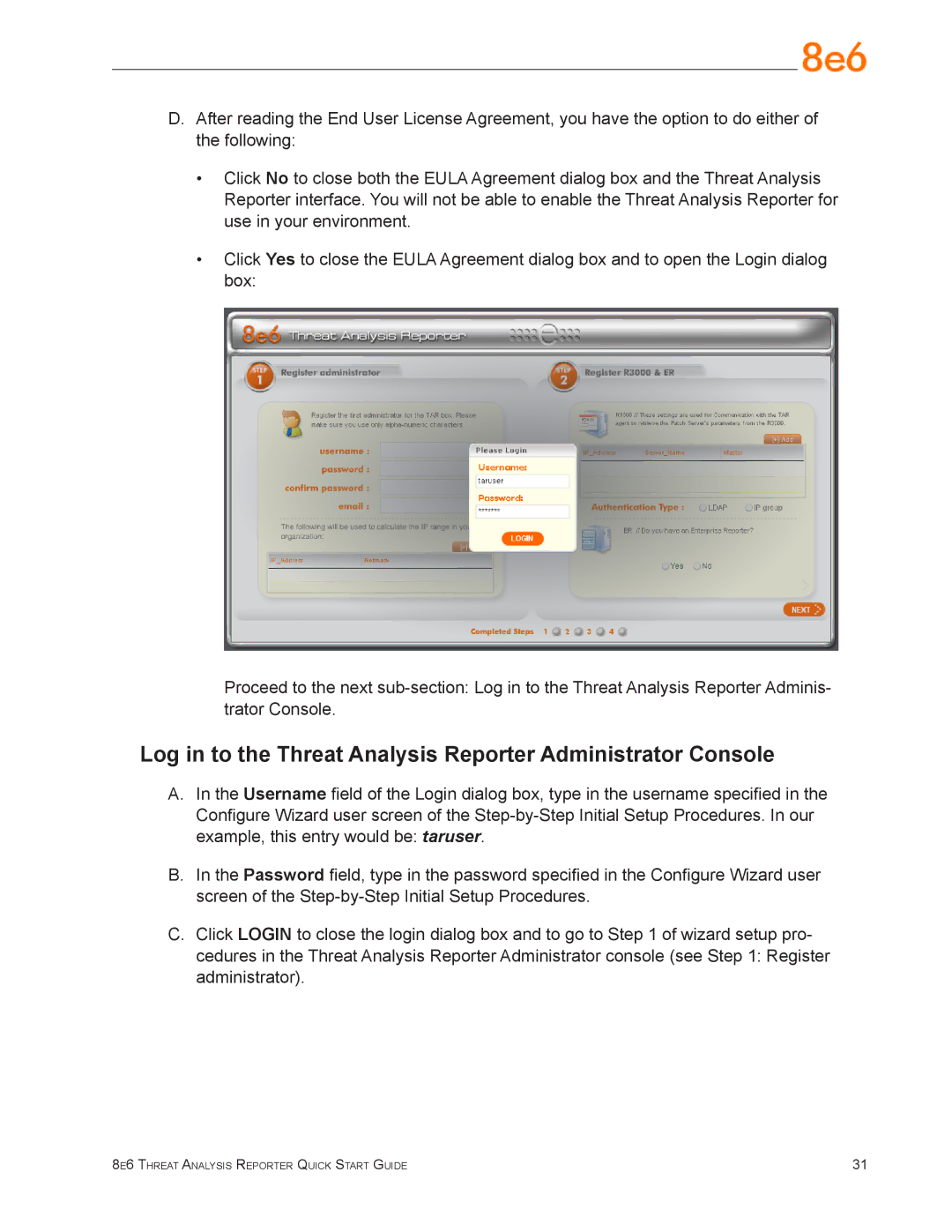D.After reading the End User License Agreement, you have the option to do either of the following:
•Click No to close both the EULA Agreement dialog box and the Threat Analysis
Reporter interface. You will not be able to enable the Threat Analysis Reporter for use in your environment.
•Click Yes to close the EULA Agreement dialog box and to open the Login dialog box:
Proceed to the next
Log in to the Threat Analysis Reporter Administrator Console
A.In the Username field of the Login dialog box, type in the username specified in the Configure Wizard user screen of the
B.In the Password field, type in the password specified in the Configure Wizard user screen of the
C.Click LOGIN to close the login dialog box and to go to Step 1 of wizard setup pro- cedures in the Threat Analysis Reporter Administrator console (see Step 1: Register administrator).
8e6 Threat Analysis Reporter Quick Start Guide | 31 |