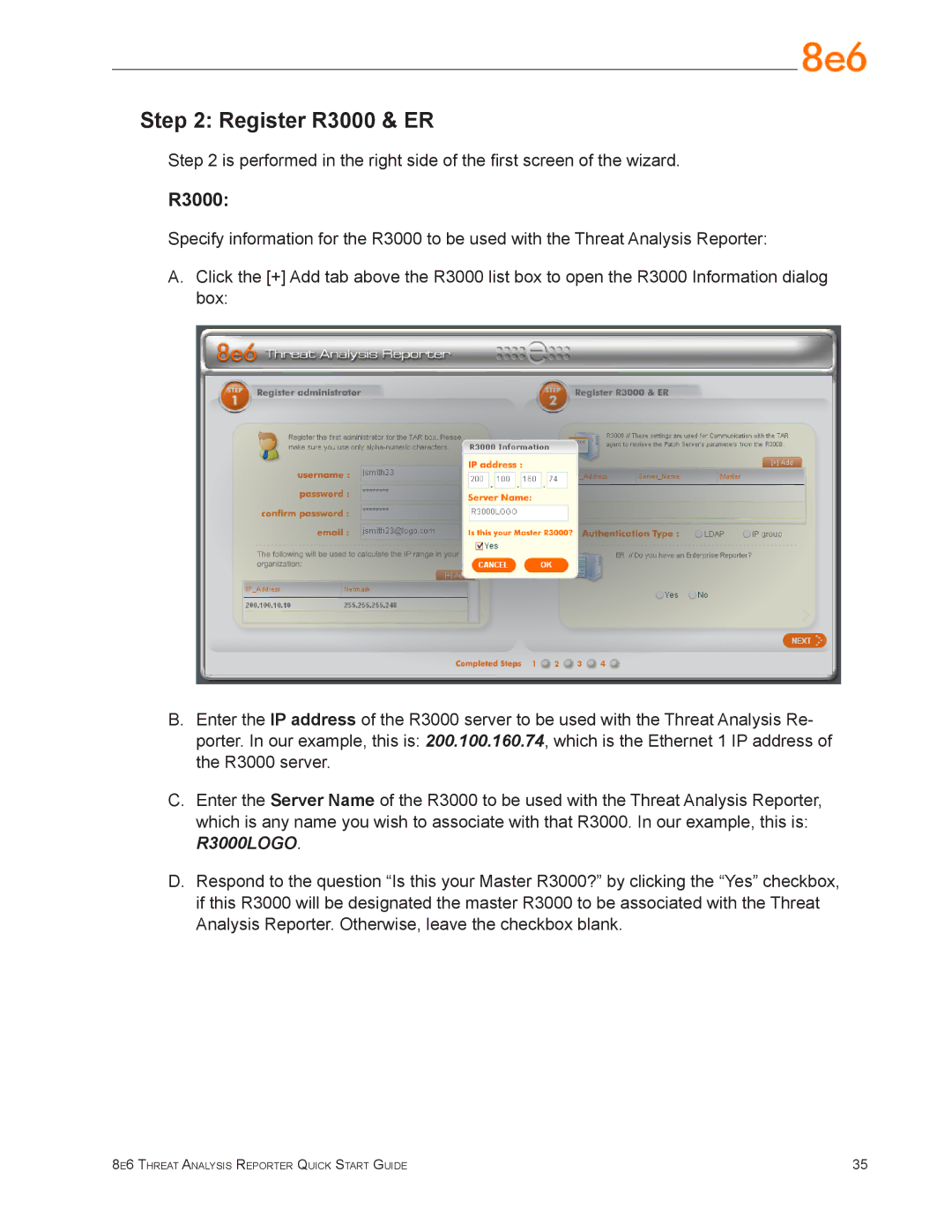Step 2: Register R3000 & ER
Step 2 is performed in the right side of the first screen of the wizard.
R3000:
Specify information for the R3000 to be used with the Threat Analysis Reporter:
A.Click the [+] Add tab above the R3000 list box to open the R3000 Information dialog box:
B.Enter the IP address of the R3000 server to be used with the Threat Analysis Re- porter. In our example, this is: 200.100.160.74, which is the Ethernet 1 IP address of the R3000 server.
C.Enter the Server Name of the R3000 to be used with the Threat Analysis Reporter, which is any name you wish to associate with that R3000. In our example, this is: R3000LOGO.
D.Respond to the question “Is this your Master R3000?” by clicking the “Yes” checkbox, if this R3000 will be designated the master R3000 to be associated with the Threat Analysis Reporter. Otherwise, leave the checkbox blank.
8e6 Threat Analysis Reporter Quick Start Guide | 35 |