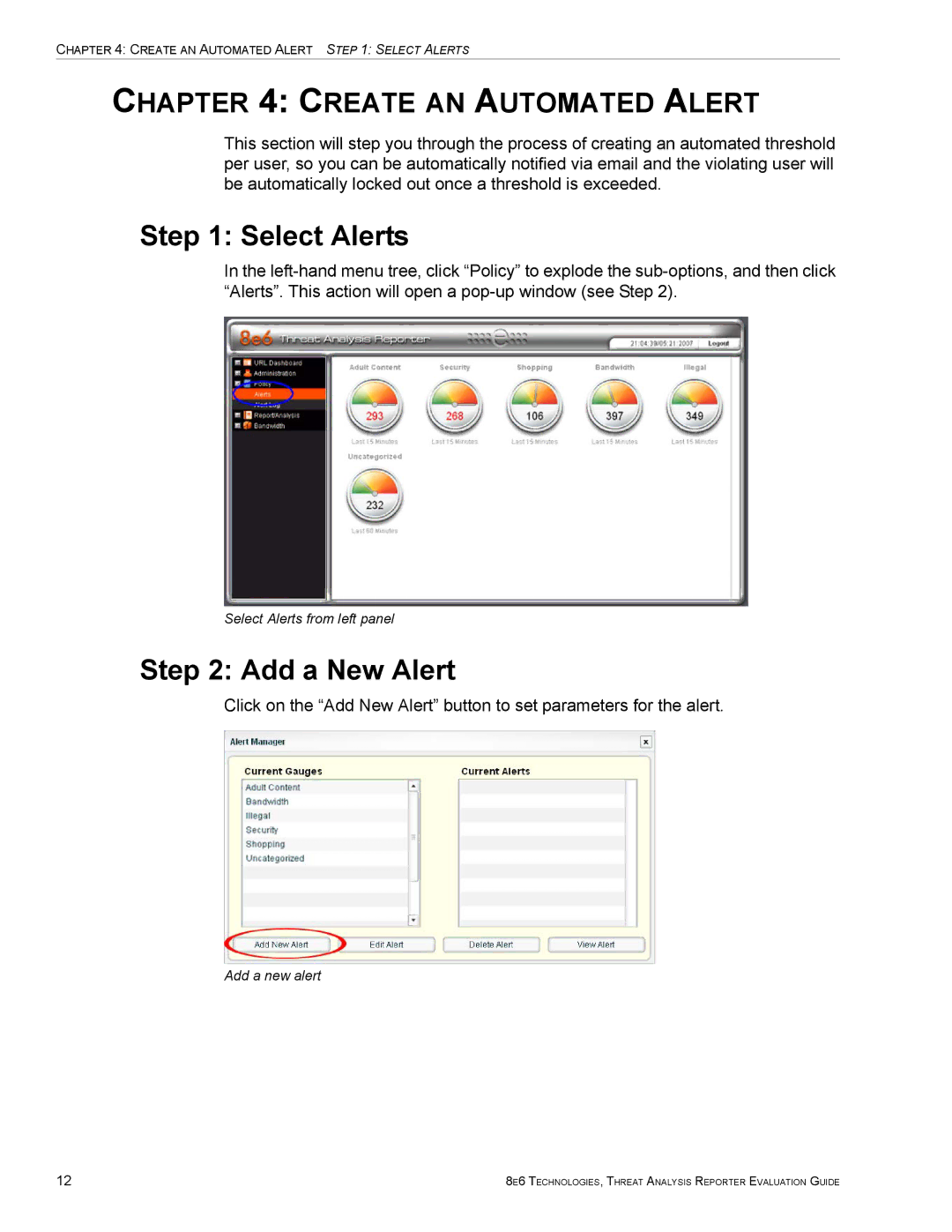CHAPTER 4: CREATE AN AUTOMATED ALERT STEP 1: SELECT ALERTS
CHAPTER 4: CREATE AN AUTOMATED ALERT
This section will step you through the process of creating an automated threshold per user, so you can be automatically notified via email and the violating user will be automatically locked out once a threshold is exceeded.
Step 1: Select Alerts
In the
Select Alerts from left panel
Step 2: Add a New Alert
Click on the “Add New Alert” button to set parameters for the alert.
Add a new alert
12 | 8E6 TECHNOLOGIES, THREAT ANALYSIS REPORTER EVALUATION GUIDE |