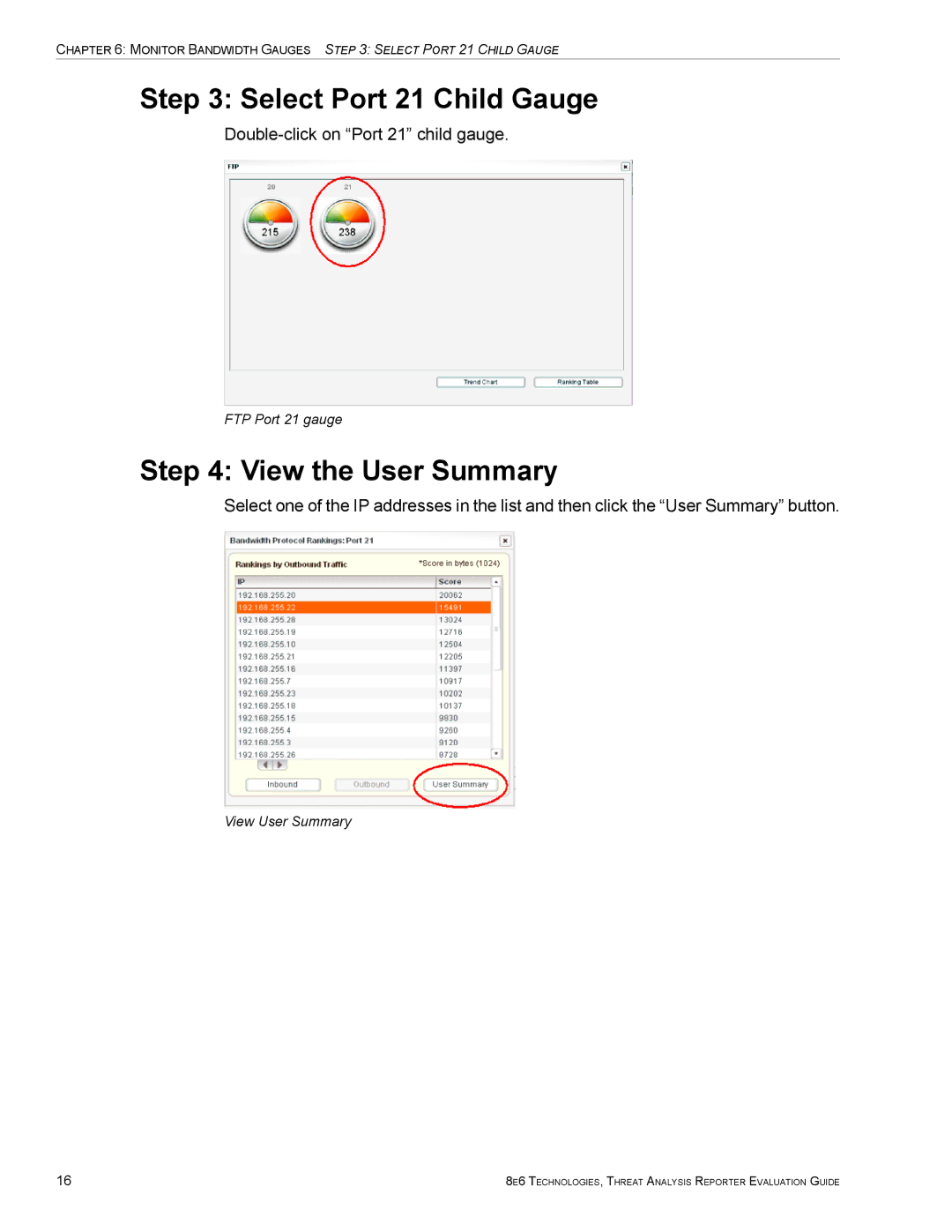CHAPTER 6: MONITOR BANDWIDTH GAUGES STEP 3: SELECT PORT 21 CHILD GAUGE
Step 3: Select Port 21 Child Gauge
FTP Port 21 gauge
Step 4: View the User Summary
Select one of the IP addresses in the list and then click the “User Summary” button.
View User Summary
16 | 8E6 TECHNOLOGIES, THREAT ANALYSIS REPORTER EVALUATION GUIDE |