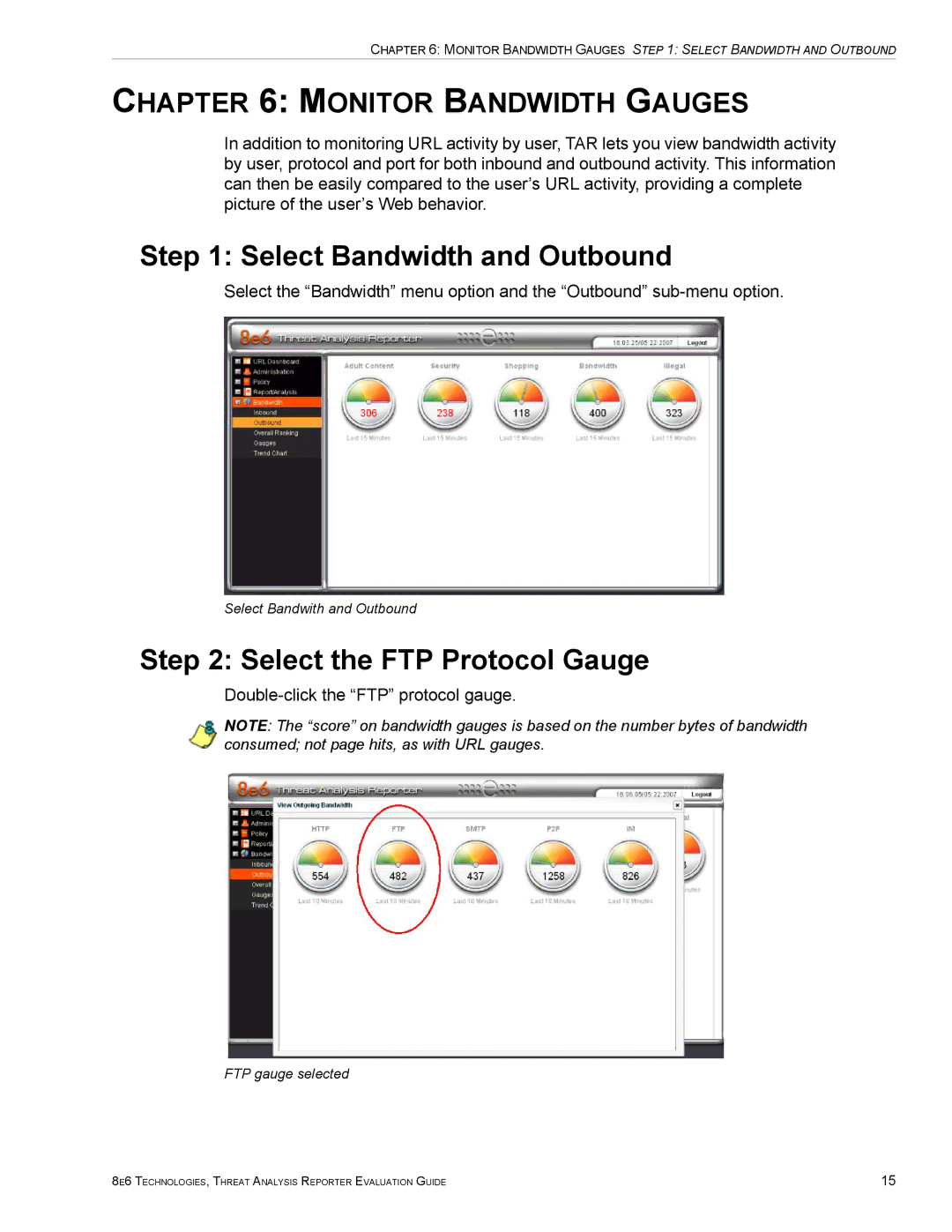CHAPTER 6: MONITOR BANDWIDTH GAUGES STEP 1: SELECT BANDWIDTH AND OUTBOUND
CHAPTER 6: MONITOR BANDWIDTH GAUGES
In addition to monitoring URL activity by user, TAR lets you view bandwidth activity by user, protocol and port for both inbound and outbound activity. This information can then be easily compared to the user’s URL activity, providing a complete picture of the user’s Web behavior.
Step 1: Select Bandwidth and Outbound
Select the “Bandwidth” menu option and the “Outbound”
Select Bandwith and Outbound
Step 2: Select the FTP Protocol Gauge
Double-click the “FTP” protocol gauge.
NOTE: The “score” on bandwidth gauges is based on the number bytes of bandwidth consumed; not page hits, as with URL gauges.
FTP gauge selected
8E6 TECHNOLOGIES, THREAT ANALYSIS REPORTER EVALUATION GUIDE | 15 |