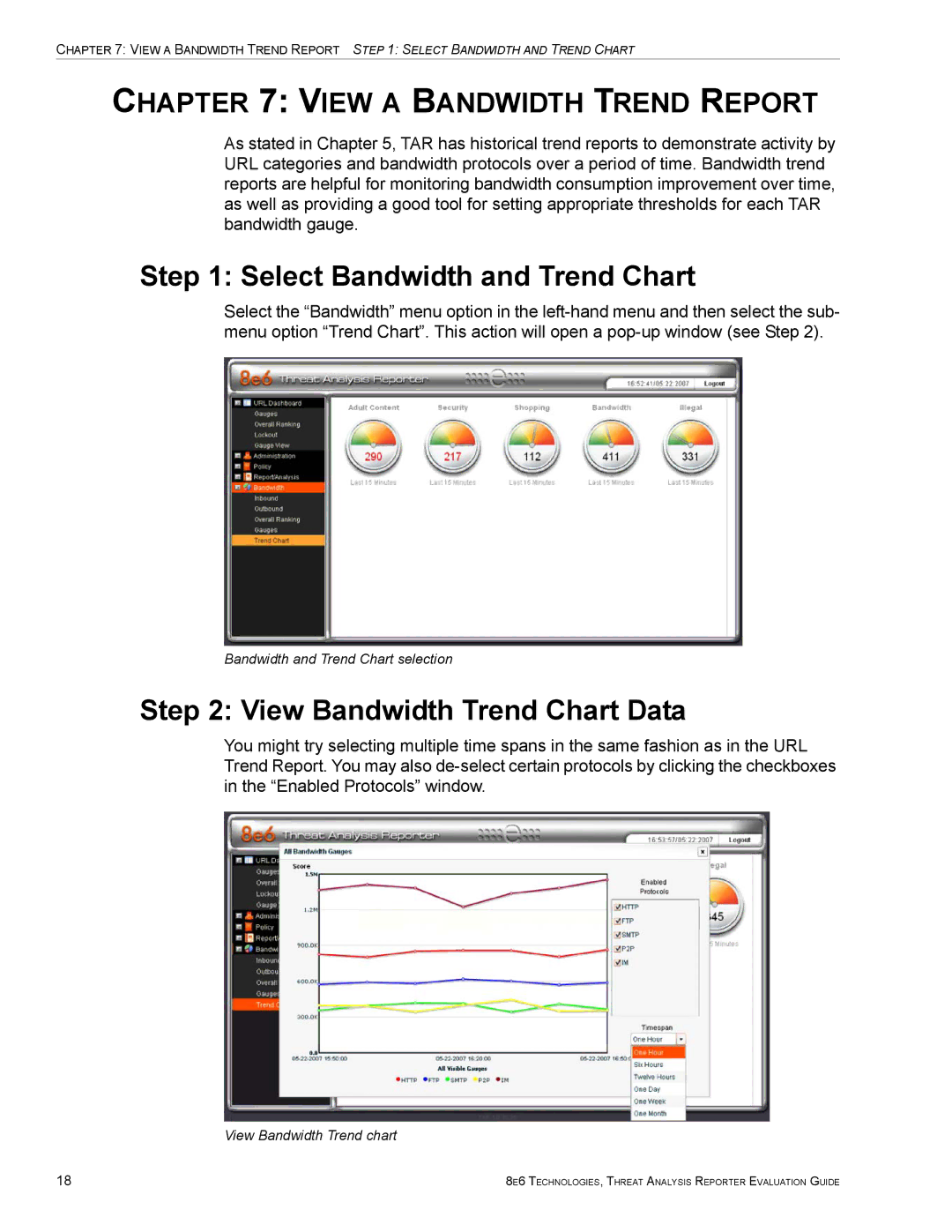CHAPTER 7: VIEW A BANDWIDTH TREND REPORT STEP 1: SELECT BANDWIDTH AND TREND CHART
CHAPTER 7: VIEW A BANDWIDTH TREND REPORT
As stated in Chapter 5, TAR has historical trend reports to demonstrate activity by URL categories and bandwidth protocols over a period of time. Bandwidth trend reports are helpful for monitoring bandwidth consumption improvement over time, as well as providing a good tool for setting appropriate thresholds for each TAR bandwidth gauge.
Step 1: Select Bandwidth and Trend Chart
Select the “Bandwidth” menu option in the
Bandwidth and Trend Chart selection
Step 2: View Bandwidth Trend Chart Data
You might try selecting multiple time spans in the same fashion as in the URL Trend Report. You may also
View Bandwidth Trend chart
18 | 8E6 TECHNOLOGIES, THREAT ANALYSIS REPORTER EVALUATION GUIDE |