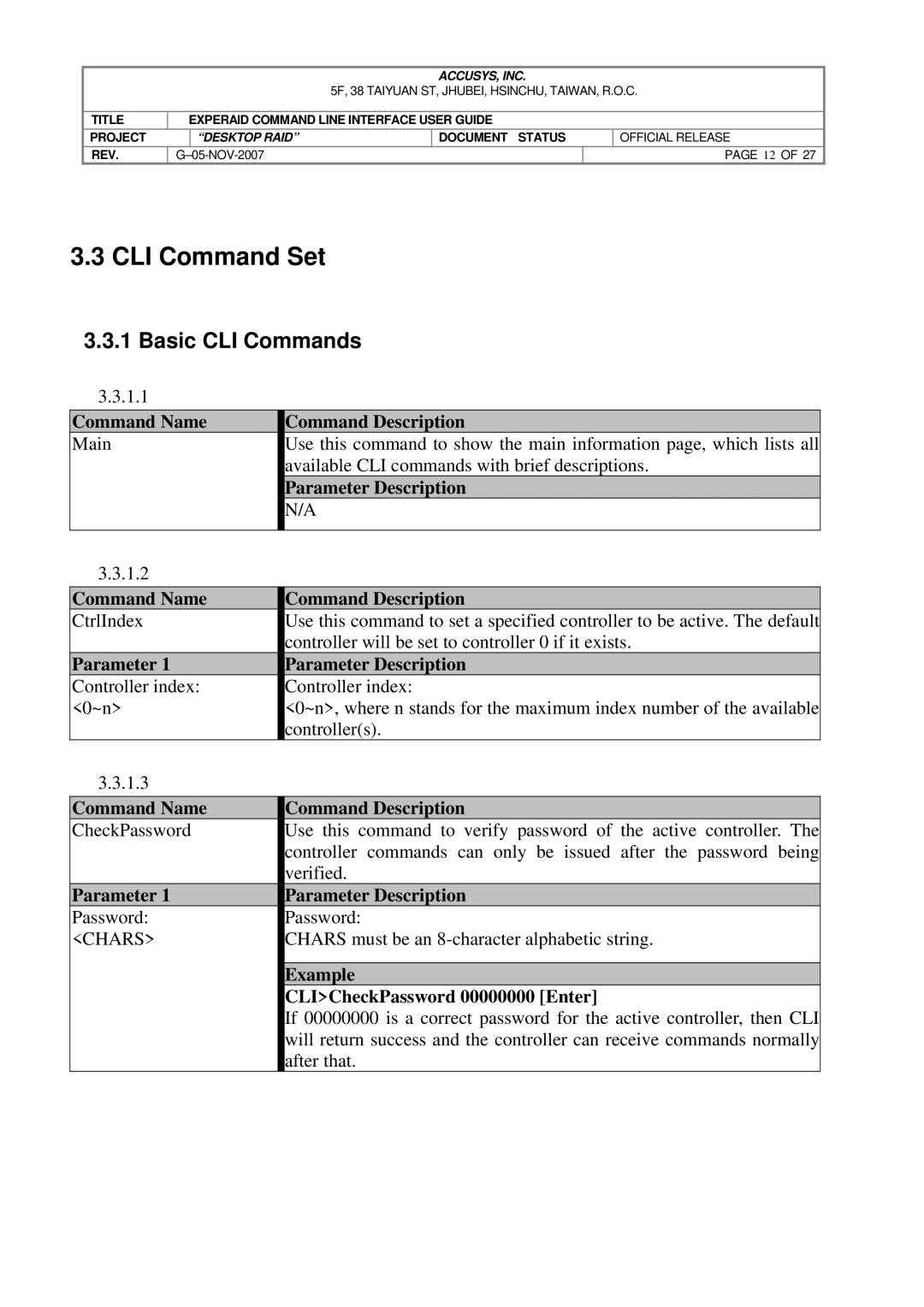ACCUSYS, INC.
5F, 38 TAIYUAN ST, JHUBEI, HSINCHU, TAIWAN, R.O.C.
TITLE | EXPERAID COMMAND LINE INTERFACE USER GUIDE |
| |||
PROJECT |
| “DESKTOP RAID” | DOCUMENT STATUS | OFFICIAL RELEASE | |
REV. |
|
| PAGE 12 OF 27 | ||
3.3CLI Command Set
3.3.1Basic CLI Commands
3.3.1.1
Command Name |
| Command Description |
Main |
| Use this command to show the main information page, which lists all |
|
| available CLI commands with brief descriptions. |
|
| Parameter Description |
|
| N/A |
|
|
|
3.3.1.2 |
|
|
Command Name |
| Command Description |
CtrlIndex |
| Use this command to set a specified controller to be active. The default |
|
| controller will be set to controller 0 if it exists. |
Parameter 1 |
| Parameter Description |
Controller index: |
| Controller index: |
<0~n> |
| <0~n>, where n stands for the maximum index number of the available |
|
| controller(s). |
3.3.1.3 |
|
|
Command Name |
| Command Description |
CheckPassword |
| Use this command to verify password of the active controller. The |
|
| controller commands can only be issued after the password being |
|
| verified. |
Parameter 1 |
| Parameter Description |
Password: |
| Password: |
<CHARS> |
| CHARS must be an |
|
|
|
|
| Example |
|
| CLI>CheckPassword 00000000 [Enter] |
|
| If 00000000 is a correct password for the active controller, then CLI |
|
| will return success and the controller can receive commands normally |
|
| after that. |