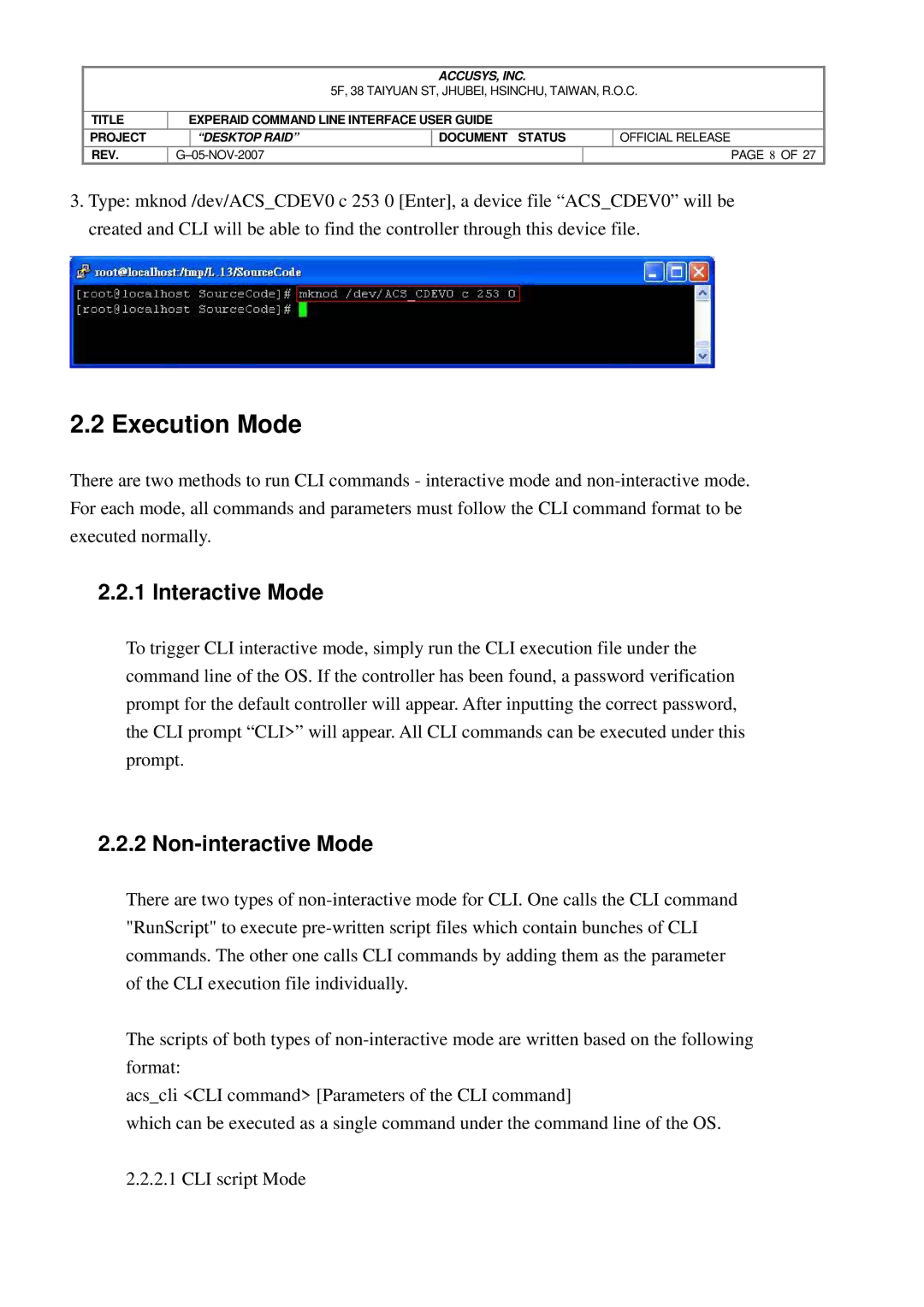ACCUSYS, INC.
5F, 38 TAIYUAN ST, JHUBEI, HSINCHU, TAIWAN, R.O.C.
TITLE | EXPERAID COMMAND LINE INTERFACE USER GUIDE |
| |||
PROJECT |
| “DESKTOP RAID” | DOCUMENT STATUS | OFFICIAL RELEASE | |
REV. |
|
| PAGE 8 OF 27 | ||
3.Type: mknod /dev/ACS_CDEV0 c 253 0 [Enter], a device file “ACS_CDEV0” will be created and CLI will be able to find the controller through this device file.
2.2 Execution Mode
There are two methods to run CLI commands - interactive mode and
2.2.1 Interactive Mode
To trigger CLI interactive mode, simply run the CLI execution file under the command line of the OS. If the controller has been found, a password verification prompt for the default controller will appear. After inputting the correct password, the CLI prompt “CLI>” will appear. All CLI commands can be executed under this prompt.
2.2.2 Non-interactive Mode
There are two types of
The scripts of both types of
acs_cli <CLI command> [Parameters of the CLI command]
which can be executed as a single command under the command line of the OS.
2.2.2.1 CLI script Mode