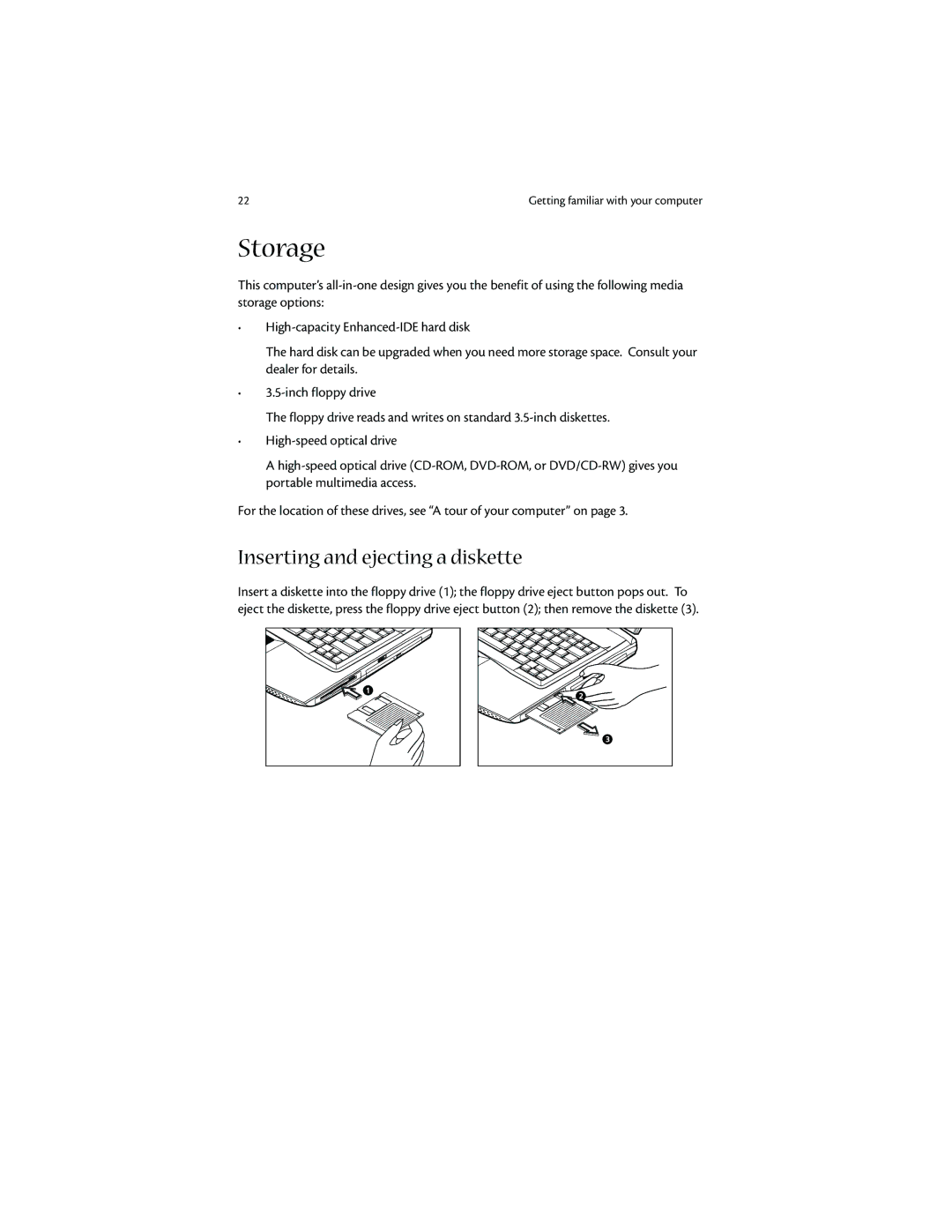22 | Getting familiar with your computer |
Storage
This computer’s
•
The hard disk can be upgraded when you need more storage space. Consult your dealer for details.
•
The floppy drive reads and writes on standard
•
A
For the location of these drives, see “A tour of your computer” on page 3.
Inserting and ejecting a diskette
Insert a diskette into the floppy drive (1); the floppy drive eject button pops out. To eject the diskette, press the floppy drive eject button (2); then remove the diskette (3).