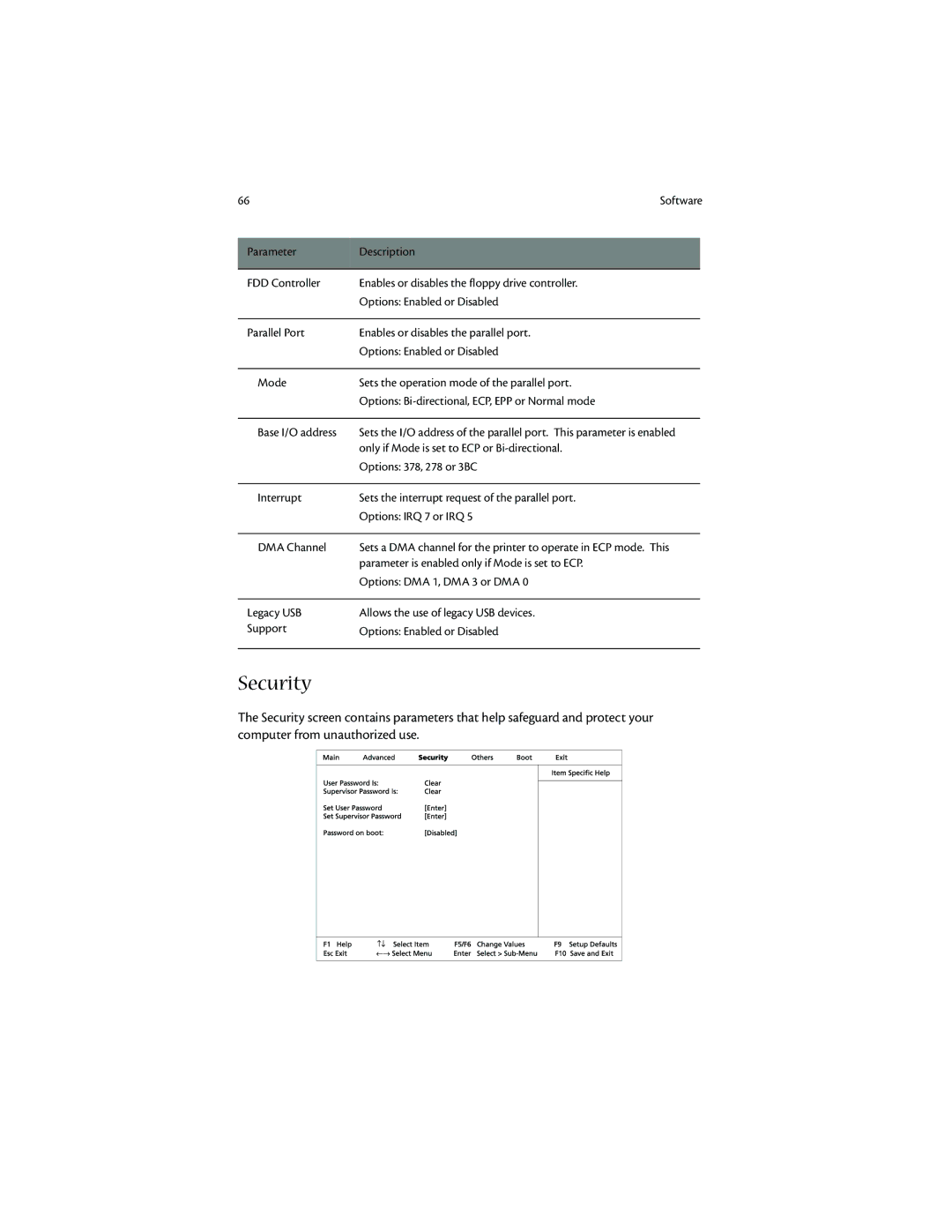66 | Software | |
|
|
|
Parameter | Description |
|
|
|
|
FDD Controller | Enables or disables the floppy drive controller. | |
| Options: Enabled or Disabled | |
|
|
|
Parallel Port | Enables or disables the parallel port. | |
| Options: Enabled or Disabled | |
|
|
|
Mode | Sets the operation mode of the parallel port. | |
| Options: | |
|
|
|
Base I/O address | Sets the I/O address of the parallel port. This parameter is enabled | |
| only if Mode is set to ECP or | |
| Options: 378, 278 or 3BC | |
|
|
|
Interrupt | Sets the interrupt request of the parallel port. | |
| Options: IRQ 7 or IRQ 5 | |
|
|
|
DMA Channel | Sets a DMA channel for the printer to operate in ECP mode. This | |
| parameter is enabled only if Mode is set to ECP. | |
| Options: DMA 1, DMA 3 or DMA 0 | |
|
|
|
Legacy USB | Allows the use of legacy USB devices. | |
Support | Options: Enabled or Disabled | |
|
|
|
Security
The Security screen contains parameters that help safeguard and protect your computer from unauthorized use.