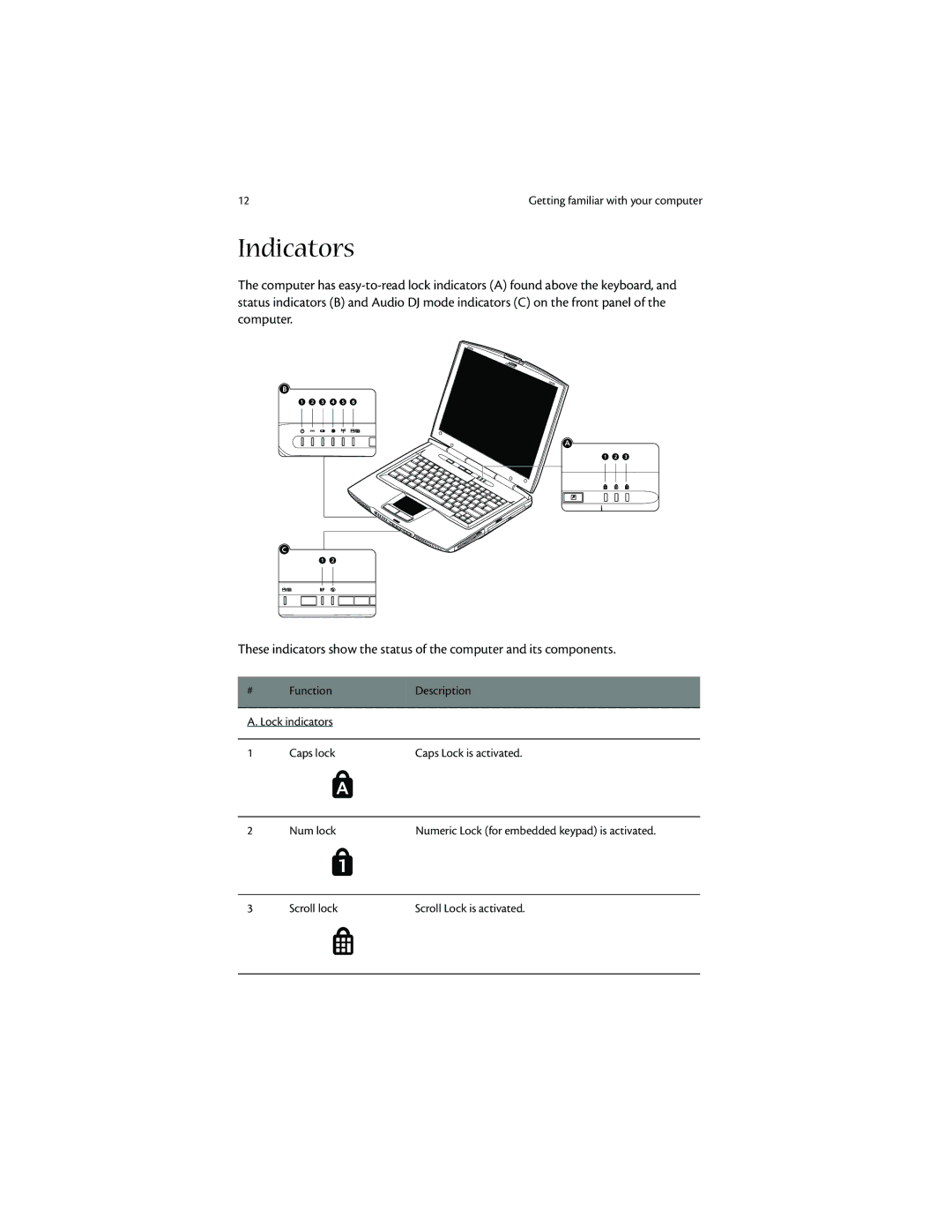12 | Getting familiar with your computer |
Indicators
The computer has
These indicators show the status of the computer and its components.
# | Function | Description |
|
| |
A. Lock indicators |
| |
|
|
|
1 | Caps lock | Caps Lock is activated. |
2 | Num lock | Numeric Lock (for embedded keypad) is activated. |
3 | Scroll lock | Scroll Lock is activated. |
|
|
|