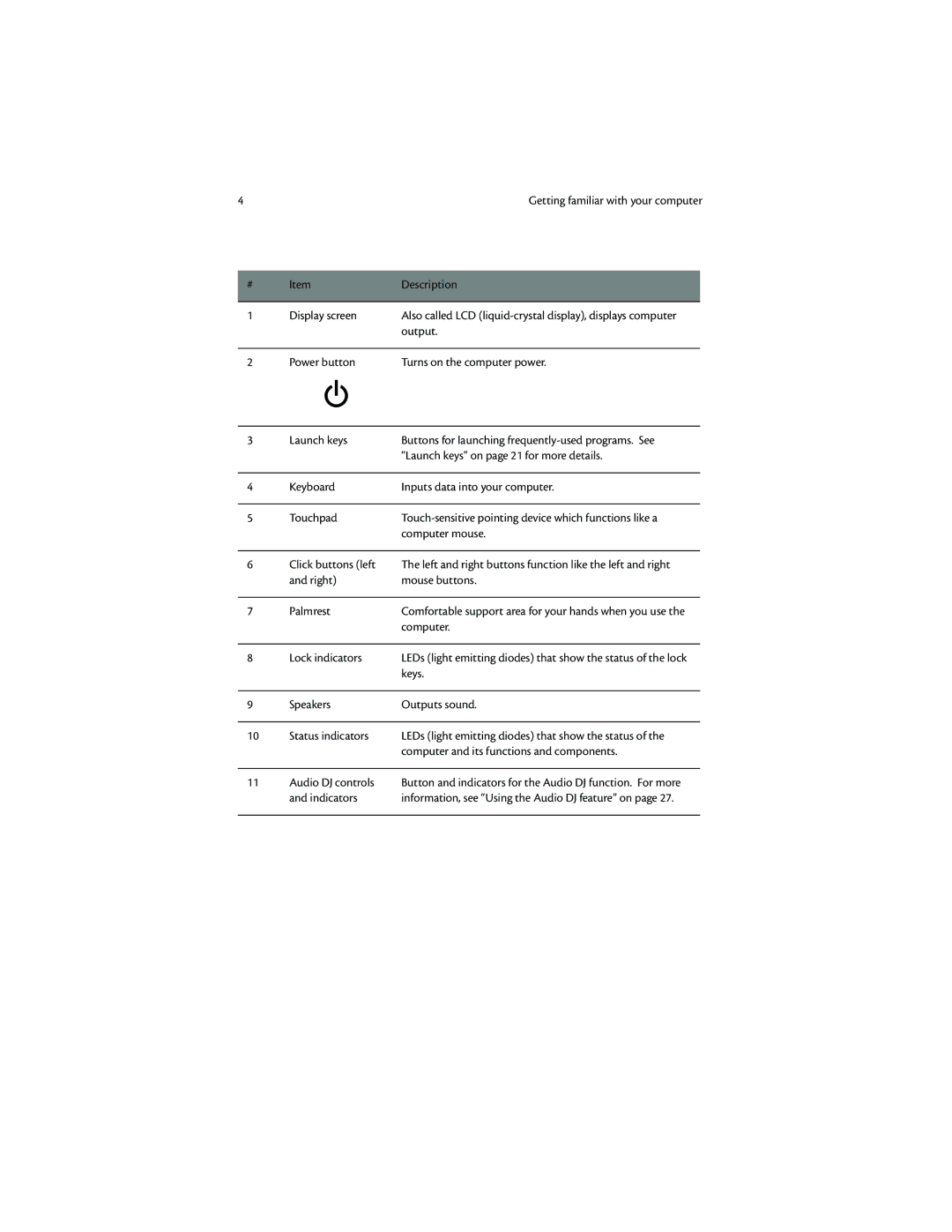4 | Getting familiar with your computer |
# | Item | Description |
|
|
|
1 | Display screen | Also called LCD |
|
| output. |
|
|
|
2 | Power button | Turns on the computer power. |
3 | Launch keys | Buttons for launching |
|
| “Launch keys” on page 21 for more details. |
|
|
|
4 | Keyboard | Inputs data into your computer. |
|
|
|
5 | Touchpad | |
|
| computer mouse. |
|
|
|
6 | Click buttons (left | The left and right buttons function like the left and right |
| and right) | mouse buttons. |
|
|
|
7 | Palmrest | Comfortable support area for your hands when you use the |
|
| computer. |
|
|
|
8 | Lock indicators | LEDs (light emitting diodes) that show the status of the lock |
|
| keys. |
|
|
|
9 | Speakers | Outputs sound. |
|
|
|
10 | Status indicators | LEDs (light emitting diodes) that show the status of the |
|
| computer and its functions and components. |
|
|
|
11 | Audio DJ controls | Button and indicators for the Audio DJ function. For more |
| and indicators | information, see “Using the Audio DJ feature” on page 27. |
|
|
|