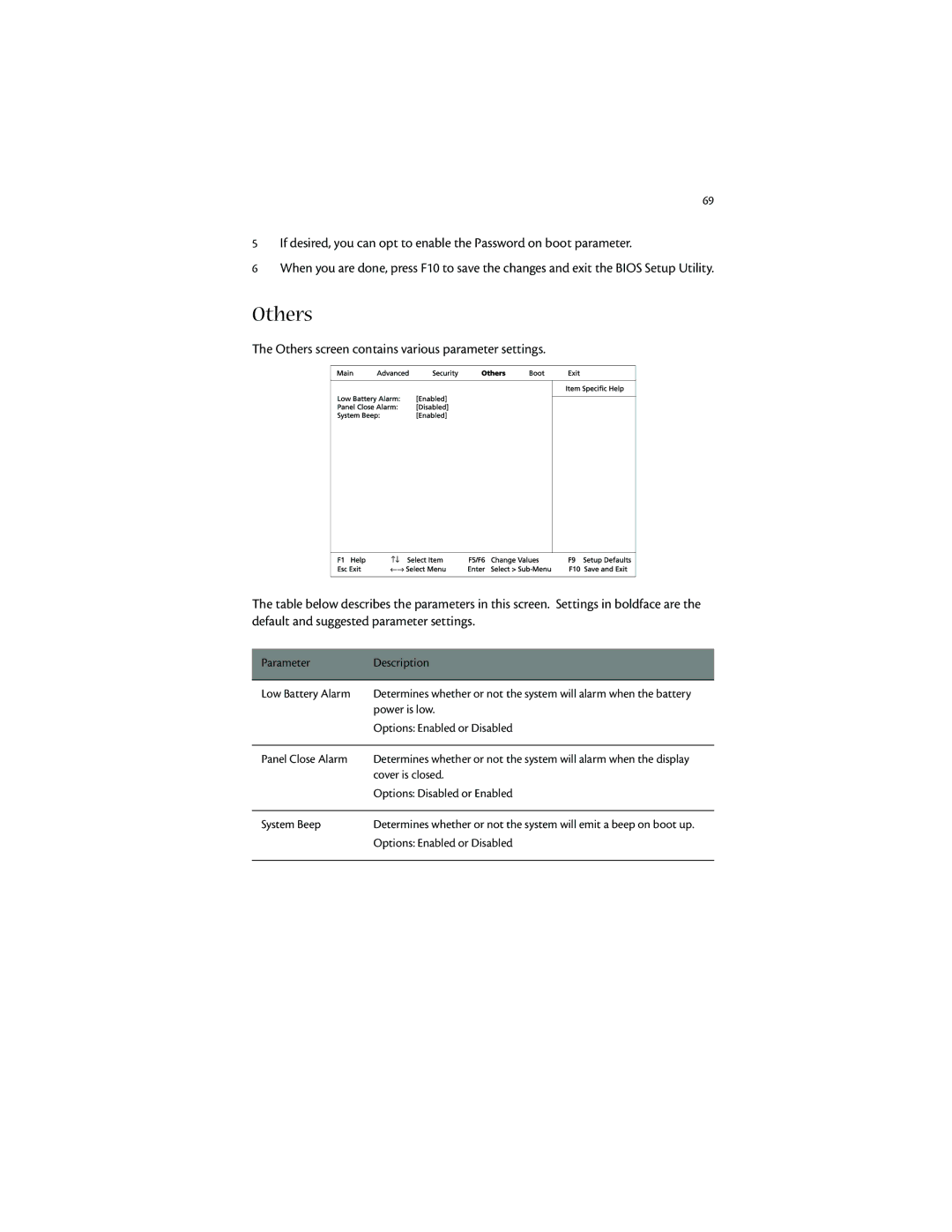69
5If desired, you can opt to enable the Password on boot parameter.
6When you are done, press F10 to save the changes and exit the BIOS Setup Utility.
Others
The Others screen contains various parameter settings.
The table below describes the parameters in this screen. Settings in boldface are the default and suggested parameter settings.
Parameter | Description |
|
|
Low Battery Alarm | Determines whether or not the system will alarm when the battery |
| power is low. |
| Options: Enabled or Disabled |
|
|
Panel Close Alarm | Determines whether or not the system will alarm when the display |
| cover is closed. |
| Options: Disabled or Enabled |
|
|
System Beep | Determines whether or not the system will emit a beep on boot up. |
| Options: Enabled or Disabled |
|
|