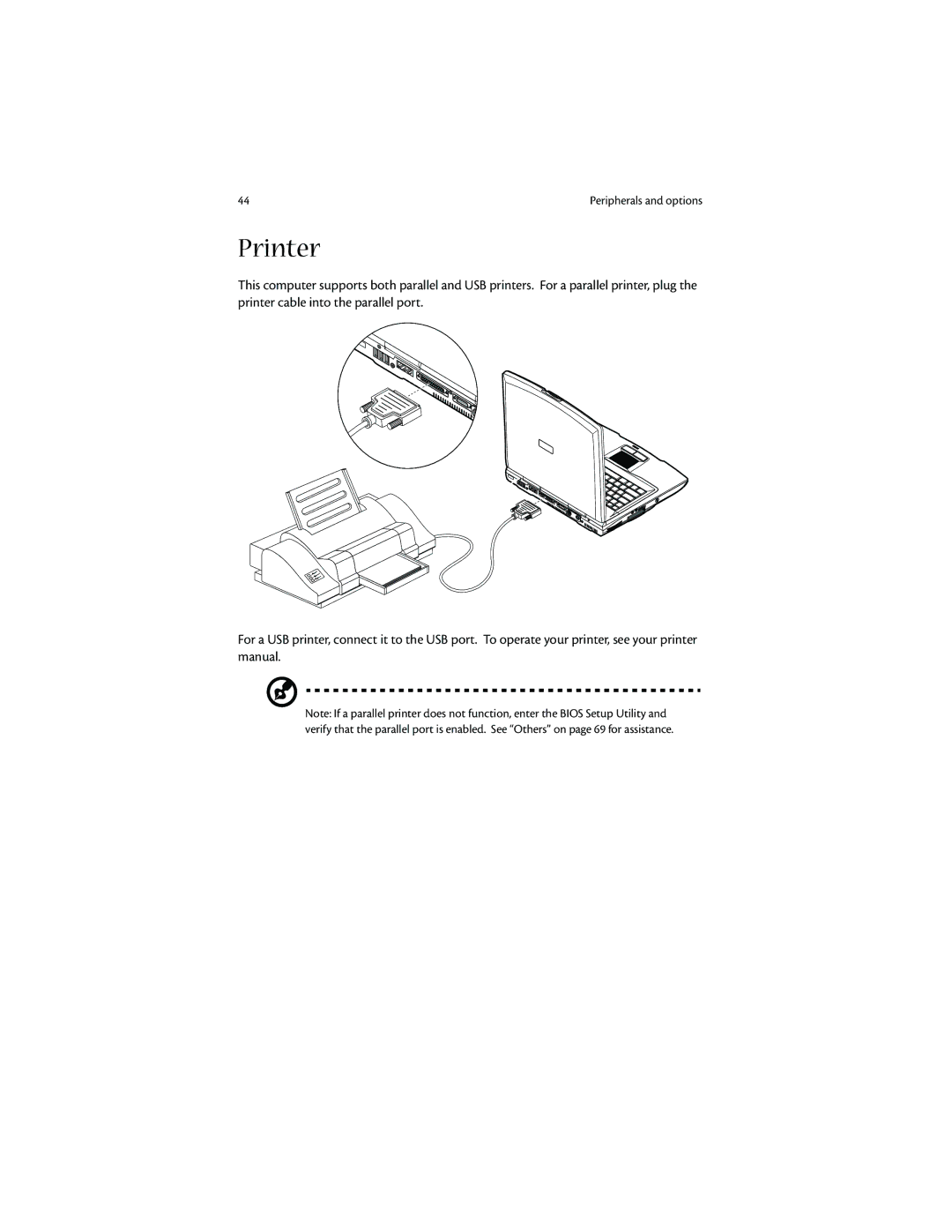44 | Peripherals and options |
Printer
This computer supports both parallel and USB printers. For a parallel printer, plug the printer cable into the parallel port.
For a USB printer, connect it to the USB port. To operate your printer, see your printer manual.
Note: If a parallel printer does not function, enter the BIOS Setup Utility and verify that the parallel port is enabled. See “Others” on page 69 for assistance.