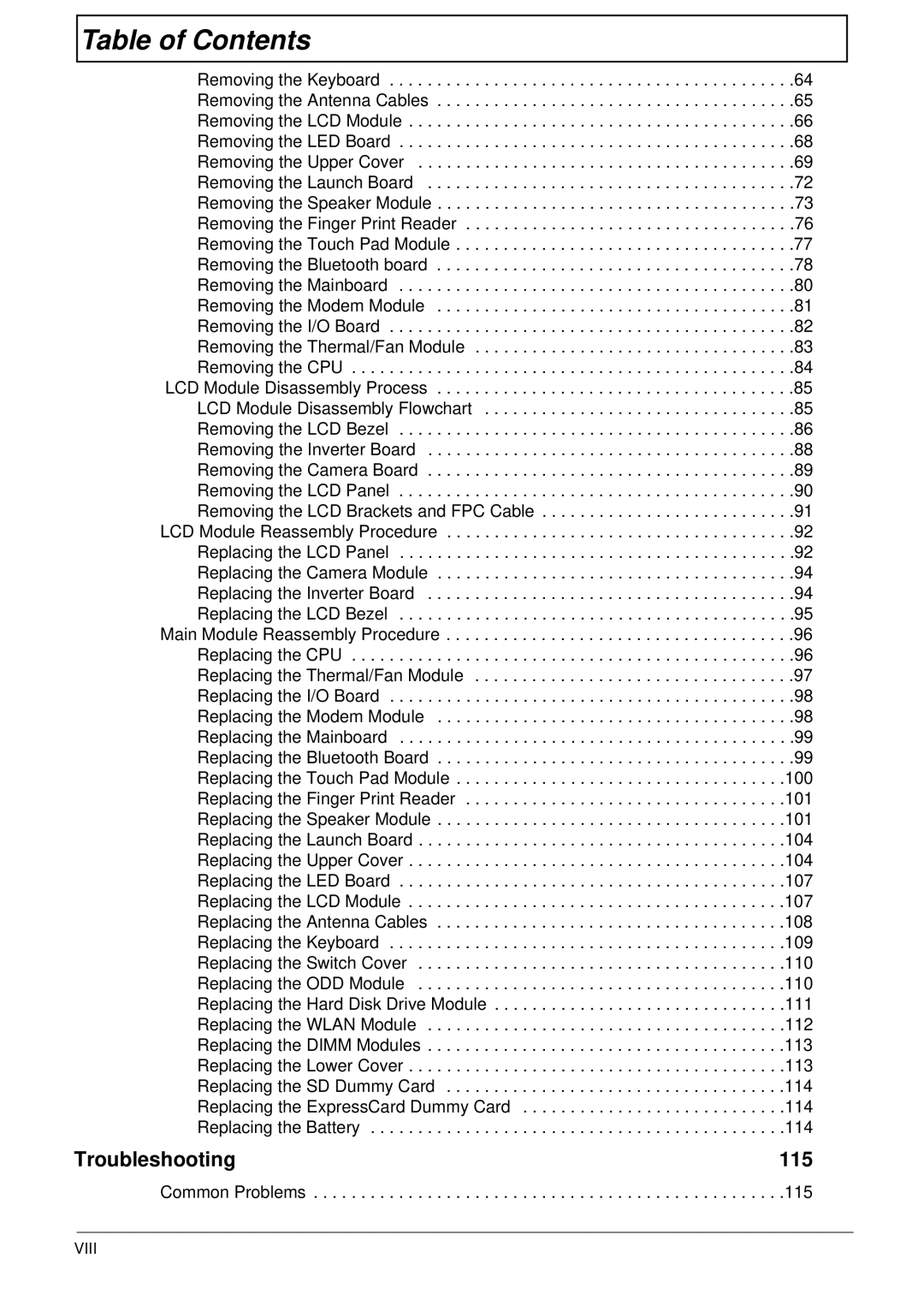Table of Contents |
|
Removing the Keyboard | . .64 |
Removing the Antenna Cables | . .65 |
Removing the LCD Module | . .66 |
Removing the LED Board | . .68 |
Removing the Upper Cover | . .69 |
Removing the Launch Board | . .72 |
Removing the Speaker Module | . .73 |
Removing the Finger Print Reader | . .76 |
Removing the Touch Pad Module | . .77 |
Removing the Bluetooth board | . .78 |
Removing the Mainboard | . .80 |
Removing the Modem Module | . .81 |
Removing the I/O Board | . .82 |
Removing the Thermal/Fan Module | . .83 |
Removing the CPU | . .84 |
LCD Module Disassembly Process | . .85 |
LCD Module Disassembly Flowchart | . .85 |
Removing the LCD Bezel | . .86 |
Removing the Inverter Board | . .88 |
Removing the Camera Board | . .89 |
Removing the LCD Panel | . .90 |
Removing the LCD Brackets and FPC Cable | . .91 |
LCD Module Reassembly Procedure | . .92 |
Replacing the LCD Panel | . .92 |
Replacing the Camera Module | . .94 |
Replacing the Inverter Board | . .94 |
Replacing the LCD Bezel | . .95 |
Main Module Reassembly Procedure | . .96 |
Replacing the CPU | . .96 |
Replacing the Thermal/Fan Module | . .97 |
Replacing the I/O Board | . .98 |
Replacing the Modem Module | . .98 |
Replacing the Mainboard | . .99 |
Replacing the Bluetooth Board | . .99 |
Replacing the Touch Pad Module | .100 |
Replacing the Finger Print Reader | .101 |
Replacing the Speaker Module | .101 |
Replacing the Launch Board | .104 |
Replacing the Upper Cover | .104 |
Replacing the LED Board | .107 |
Replacing the LCD Module | .107 |
Replacing the Antenna Cables | .108 |
Replacing the Keyboard | .109 |
Replacing the Switch Cover | .110 |
Replacing the ODD Module | .110 |
Replacing the Hard Disk Drive Module | .111 |
Replacing the WLAN Module | .112 |
Replacing the DIMM Modules | .113 |
Replacing the Lower Cover | .113 |
Replacing the SD Dummy Card | .114 |
Replacing the ExpressCard Dummy Card | .114 |
Replacing the Battery | .114 |
Troubleshooting | 115 |
Common Problems . . . . . . . . . . . . . . . . . . . . . . . . . . . . . . . . . . . . . . . . . . . . . . . . . .115