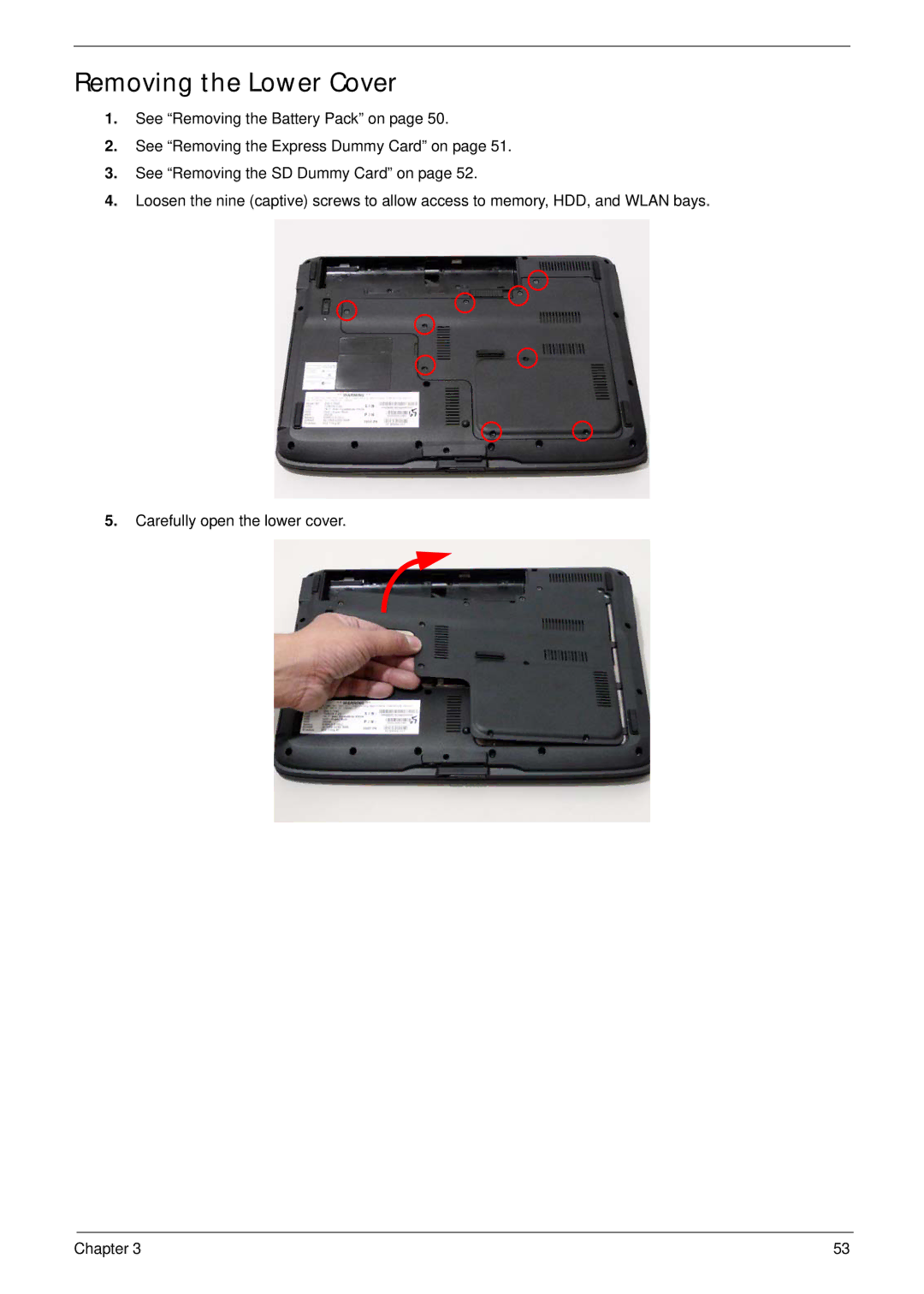Removing the Lower Cover
1.See “Removing the Battery Pack” on page 50.
2.See “Removing the Express Dummy Card” on page 51.
3.See “Removing the SD Dummy Card” on page 52.
4.Loosen the nine (captive) screws to allow access to memory, HDD, and WLAN bays.
5.Carefully open the lower cover.
Chapter 3 | 53 |