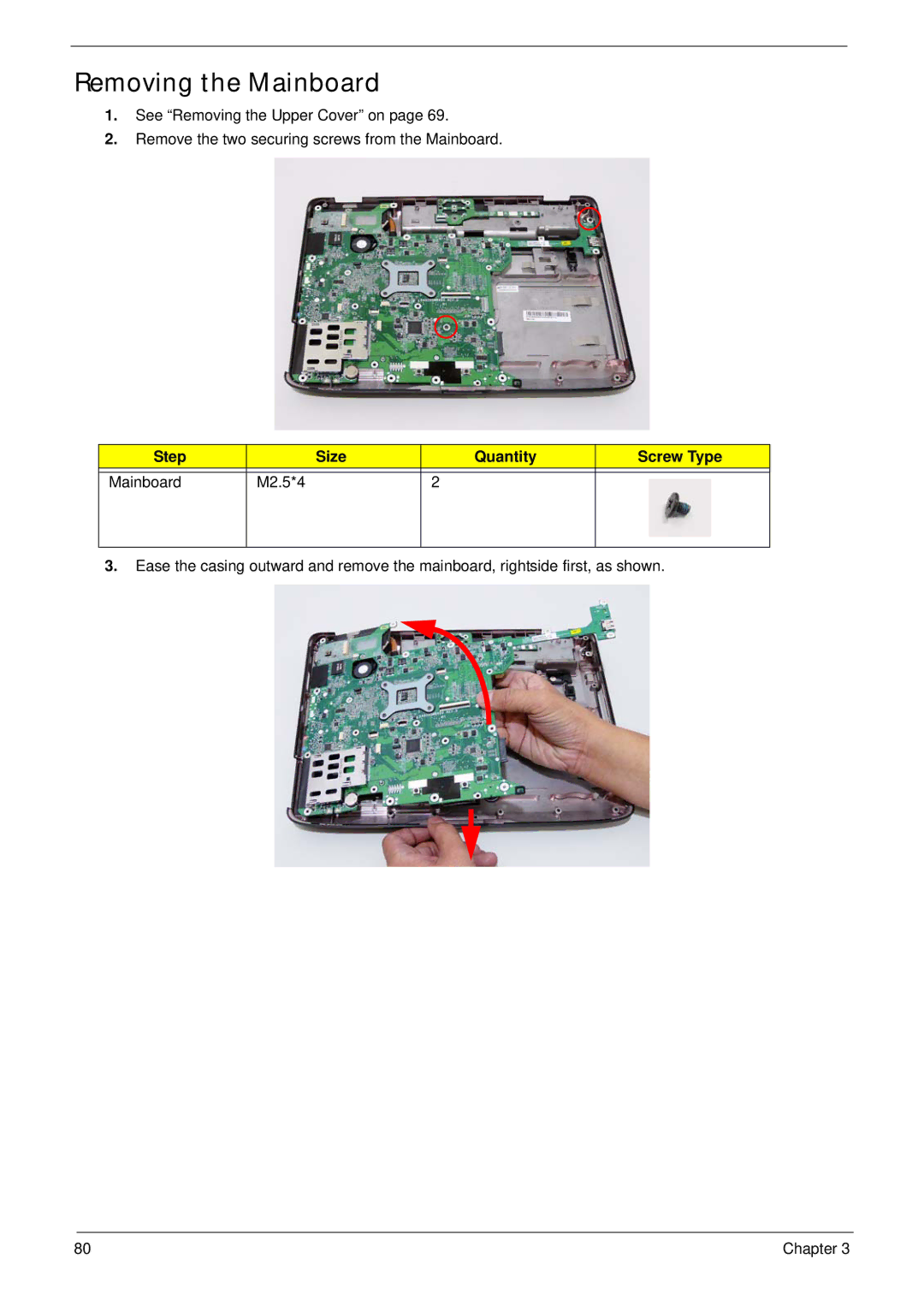Removing the Mainboard
1.See “Removing the Upper Cover” on page 69.
2.Remove the two securing screws from the Mainboard.
Step |
| Size | Quantity | Screw Type |
|
|
|
|
|
Mainboard | M2.5*4 |
| 2 |
|
|
|
|
|
|
3.Ease the casing outward and remove the mainboard, rightside first, as shown.
80 | Chapter 3 |