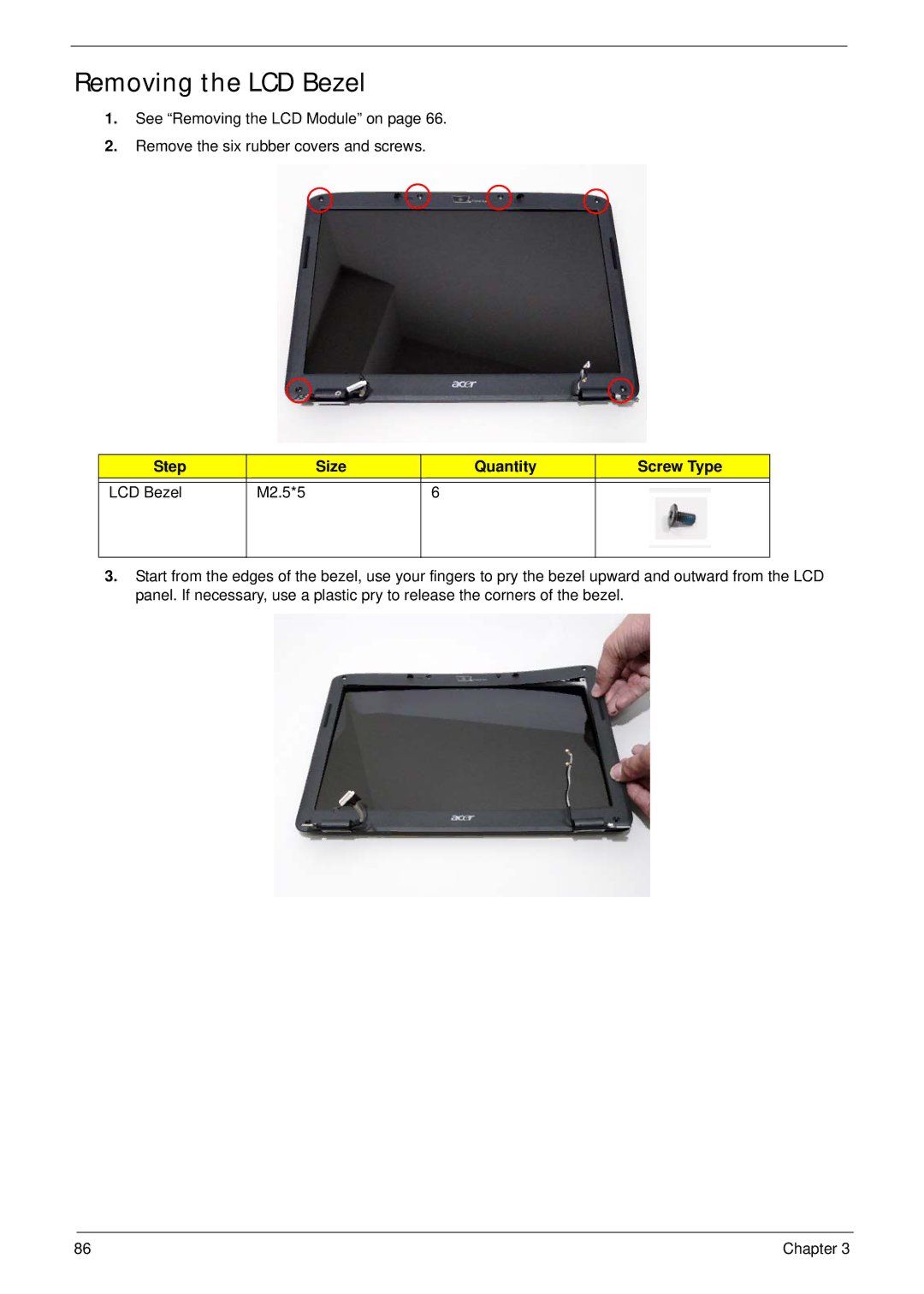Removing the LCD Bezel
1.See “Removing the LCD Module” on page 66.
2.Remove the six rubber covers and screws.
Step |
| Size | Quantity | Screw Type |
|
|
|
|
|
LCD Bezel | M2.5*5 |
| 6 |
|
|
|
|
|
|
3.Start from the edges of the bezel, use your fingers to pry the bezel upward and outward from the LCD panel. If necessary, use a plastic pry to release the corners of the bezel.
86 | Chapter 3 |