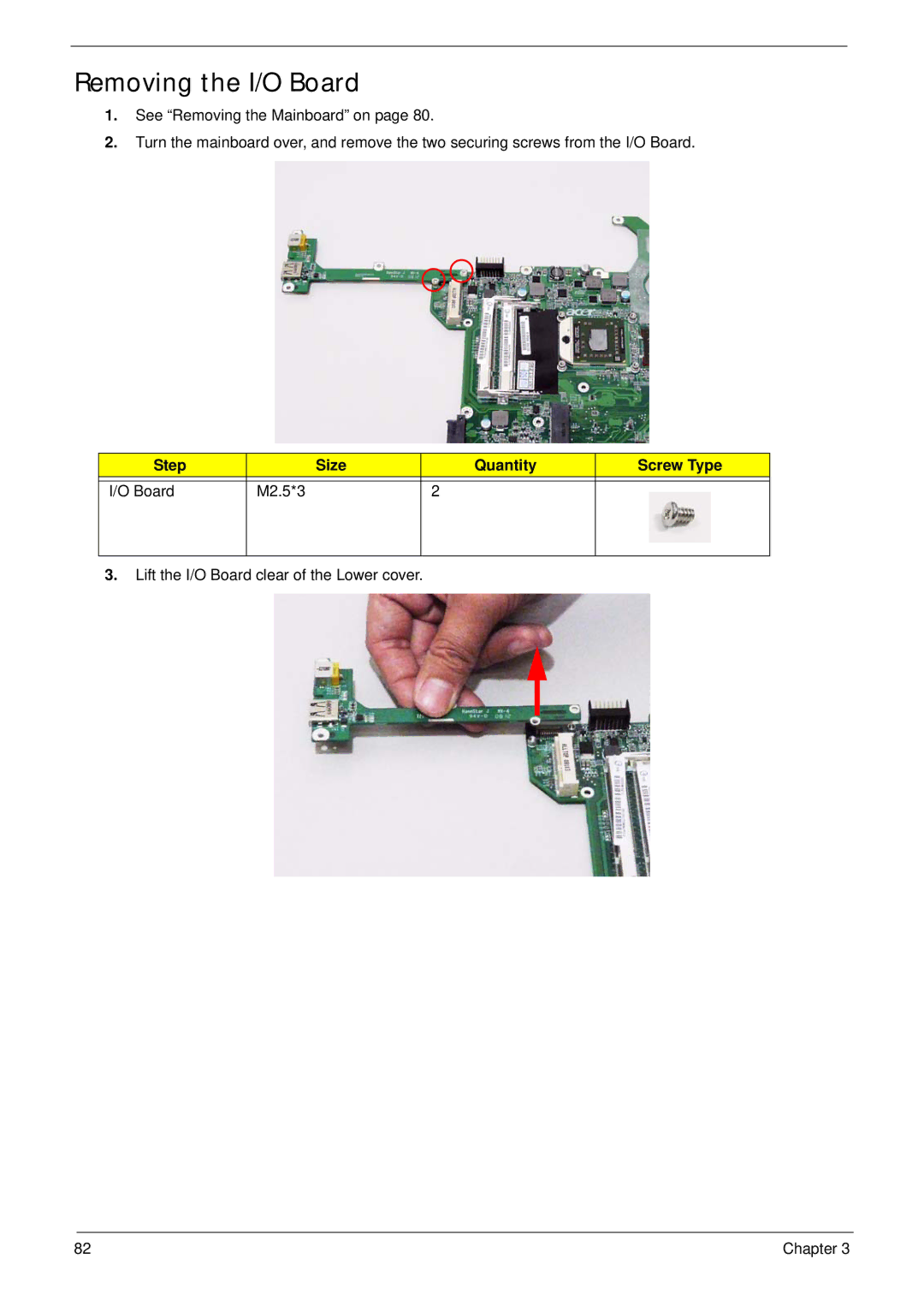Removing the I/O Board
1.See “Removing the Mainboard” on page 80.
2.Turn the mainboard over, and remove the two securing screws from the I/O Board.
Step |
| Size | Quantity | Screw Type |
|
|
|
|
|
I/O Board | M2.5*3 |
| 2 |
|
|
|
|
|
|
3.Lift the I/O Board clear of the Lower cover.
82 | Chapter 3 |