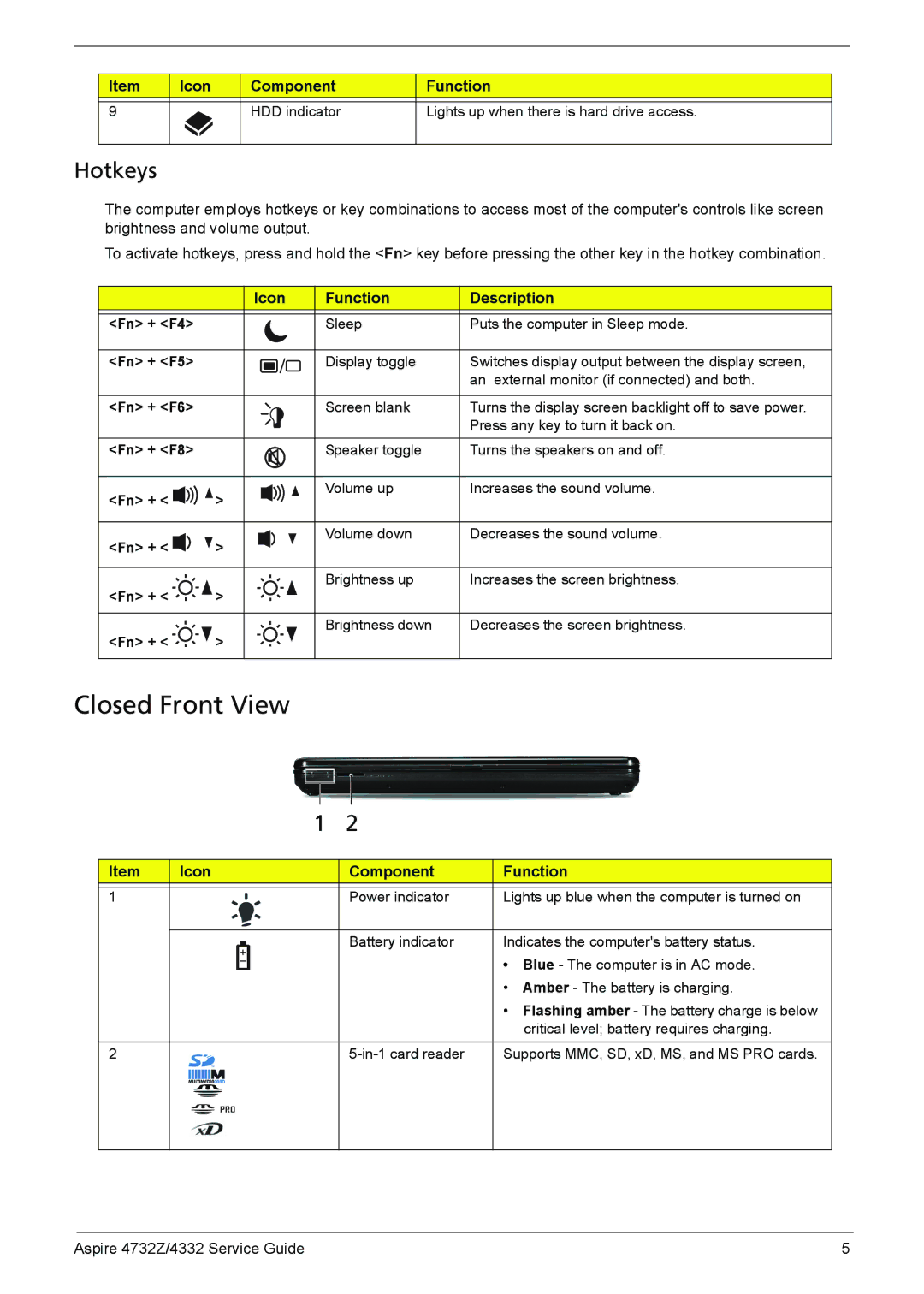Item | Icon | Component | Function |
|
|
|
|
9 |
| HDD indicator | Lights up when there is hard drive access. |
|
|
|
|
Hotkeys
The computer employs hotkeys or key combinations to access most of the computer's controls like screen brightness and volume output.
To activate hotkeys, press and hold the <Fn> key before pressing the other key in the hotkey combination.
Hotkey | Icon | Function | Description |
|
|
|
|
<Fn> + <F4> |
| Sleep | Puts the computer in Sleep mode. |
|
|
|
|
<Fn> + <F5> |
| Display toggle | Switches display output between the display screen, |
|
|
| an external monitor (if connected) and both. |
|
|
|
|
<Fn> + <F6> |
| Screen blank | Turns the display screen backlight off to save power. |
|
|
| Press any key to turn it back on. |
|
|
|
|
<Fn> + <F8> |
| Speaker toggle | Turns the speakers on and off. |
|
|
|
|
<Fn> + < | > | Volume up | Increases the sound volume. |
|
| ||
|
|
|
|
<Fn> + < | > | Volume down | Decreases the sound volume. |
|
|
| Brightness up | Increases the screen brightness. |
<Fn> + < | > |
|
| Brightness down | Decreases the screen brightness. |
<Fn> + < | > |
|
Closed Front View
| Item | Icon |
|
| Component | Function |
|
|
|
|
|
|
|
|
|
| 1 |
|
|
| Power indicator | Lights up blue when the computer is turned on |
|
|
|
|
|
|
|
|
|
|
|
|
|
| Battery indicator | Indicates the computer's battery status. |
|
|
|
|
|
|
| • Blue - The computer is in AC mode. |
|
|
|
|
|
|
|
| |
|
|
|
|
|
|
| |
|
|
|
|
|
| • Amber - The battery is charging. |
|
|
|
|
|
|
| • Flashing amber - The battery charge is below |
|
|
|
|
|
|
| critical level; battery requires charging. |
|
|
|
|
|
|
|
|
|
| 2 |
|
|
| Supports MMC, SD, xD, MS, and MS PRO cards. |
| |
|
|
|
|
|
|
|
|
|
|
|
|
|
|
|
|
Aspire 4732Z/4332 Service Guide | 5 |