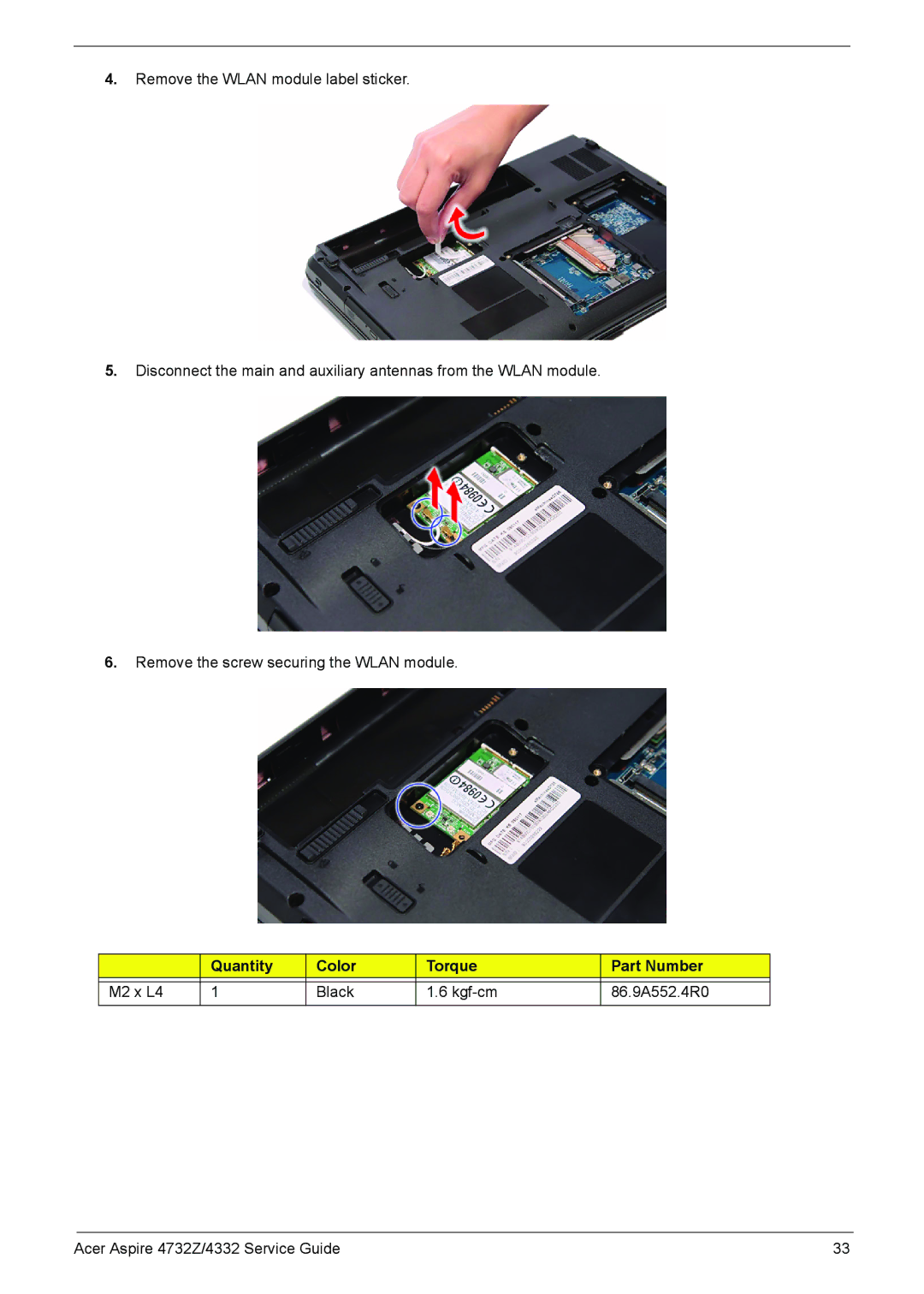4.Remove the WLAN module label sticker.
5.Disconnect the main and auxiliary antennas from the WLAN module.
6.Remove the screw securing the WLAN module.
Type | Quantity | Color | Torque | Part Number |
|
|
|
|
|
M2 x L4 | 1 | Black | 1.6 | 86.9A552.4R0 |
|
|
|
|
|
Acer Aspire 4732Z/4332 Service Guide | 33 |