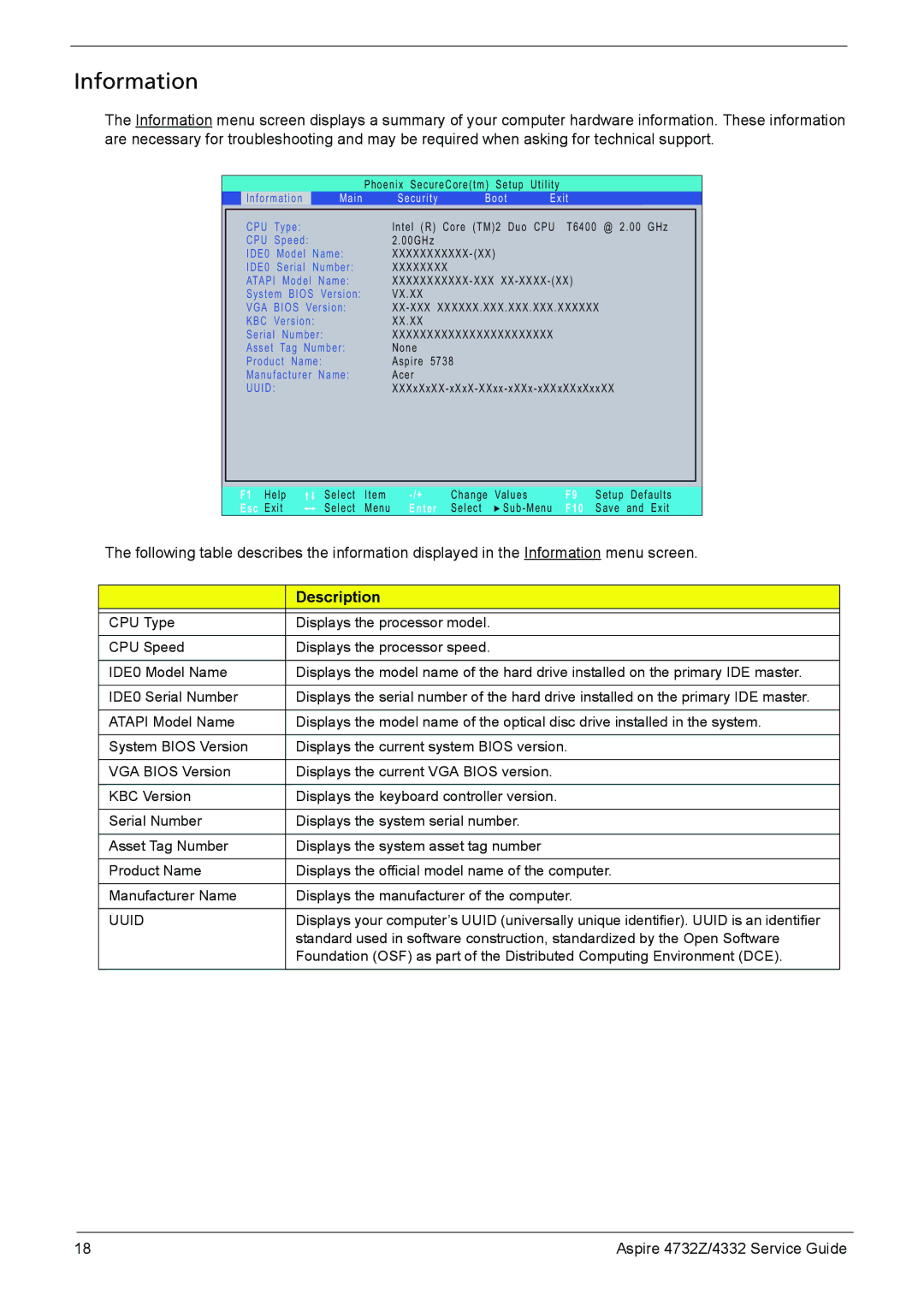Information
The Information menu screen displays a summary of your computer hardware information. These information are necessary for troubleshooting and may be required when asking for technical support.
|
|
|
|
|
|
| Phoenix | SecureCore(tm) | Setup | Utility |
|
|
|
| |
|
| Information | Main | Security | Boot | Exit |
|
|
| ||||||
|
| CPU | Type: |
| Intel (R) | Core (TM)2 Duo | CPU | T6400 @ 2.00 | GHz | ||||||
|
| CPU | Speed: |
| 2.00GHz |
|
|
|
|
|
|
| |||
|
| IDE0 | Model | Name: |
|
|
|
|
|
| |||||
|
| IDE0 | Serial | Number: | XXXXXXXX |
|
|
|
|
|
| ||||
|
| ATAPI | Model | Name: |
|
|
| ||||||||
|
| System | BIOS Version: | VX.XX |
|
|
|
|
|
|
| ||||
|
| VGA | BIOS Version: |
|
| ||||||||||
|
| KBC | Version: | XX.XX |
|
|
|
|
|
|
| ||||
|
| Serial | Number: | XXXXXXXXXXXXXXXXXXXXXXX |
|
|
|
| |||||||
|
| Asset | Tag Number: | None |
|
|
|
|
|
|
| ||||
|
| Product Name: | Aspire 5738 |
|
|
|
|
|
| ||||||
|
| Manufacturer | Name: | Acer |
|
|
|
|
|
|
| ||||
|
| UUID: |
|
|
|
| |||||||||
|
|
|
|
|
|
|
|
|
|
|
|
| |||
|
|
|
|
|
|
|
|
|
|
|
|
| |||
| F1 | Help | Select | Item | Change | Values |
| F9 | Setup | Defaults | |||||
| Esc | Exit | Select | Menu | E nter | Select | F10 | Save | and | Exit | |||||
The following table describes the information displayed in the Information menu screen.
Field | Description |
|
|
CPU Type | Displays the processor model. |
|
|
CPU Speed | Displays the processor speed. |
|
|
IDE0 Model Name | Displays the model name of the hard drive installed on the primary IDE master. |
|
|
IDE0 Serial Number | Displays the serial number of the hard drive installed on the primary IDE master. |
|
|
ATAPI Model Name | Displays the model name of the optical disc drive installed in the system. |
|
|
System BIOS Version | Displays the current system BIOS version. |
|
|
VGA BIOS Version | Displays the current VGA BIOS version. |
|
|
KBC Version | Displays the keyboard controller version. |
|
|
Serial Number | Displays the system serial number. |
|
|
Asset Tag Number | Displays the system asset tag number |
|
|
Product Name | Displays the official model name of the computer. |
|
|
Manufacturer Name | Displays the manufacturer of the computer. |
|
|
UUID | Displays your computer’s UUID (universally unique identifier). UUID is an identifier |
| standard used in software construction, standardized by the Open Software |
| Foundation (OSF) as part of the Distributed Computing Environment (DCE). |
|
|
18 | Aspire 4732Z/4332 Service Guide |