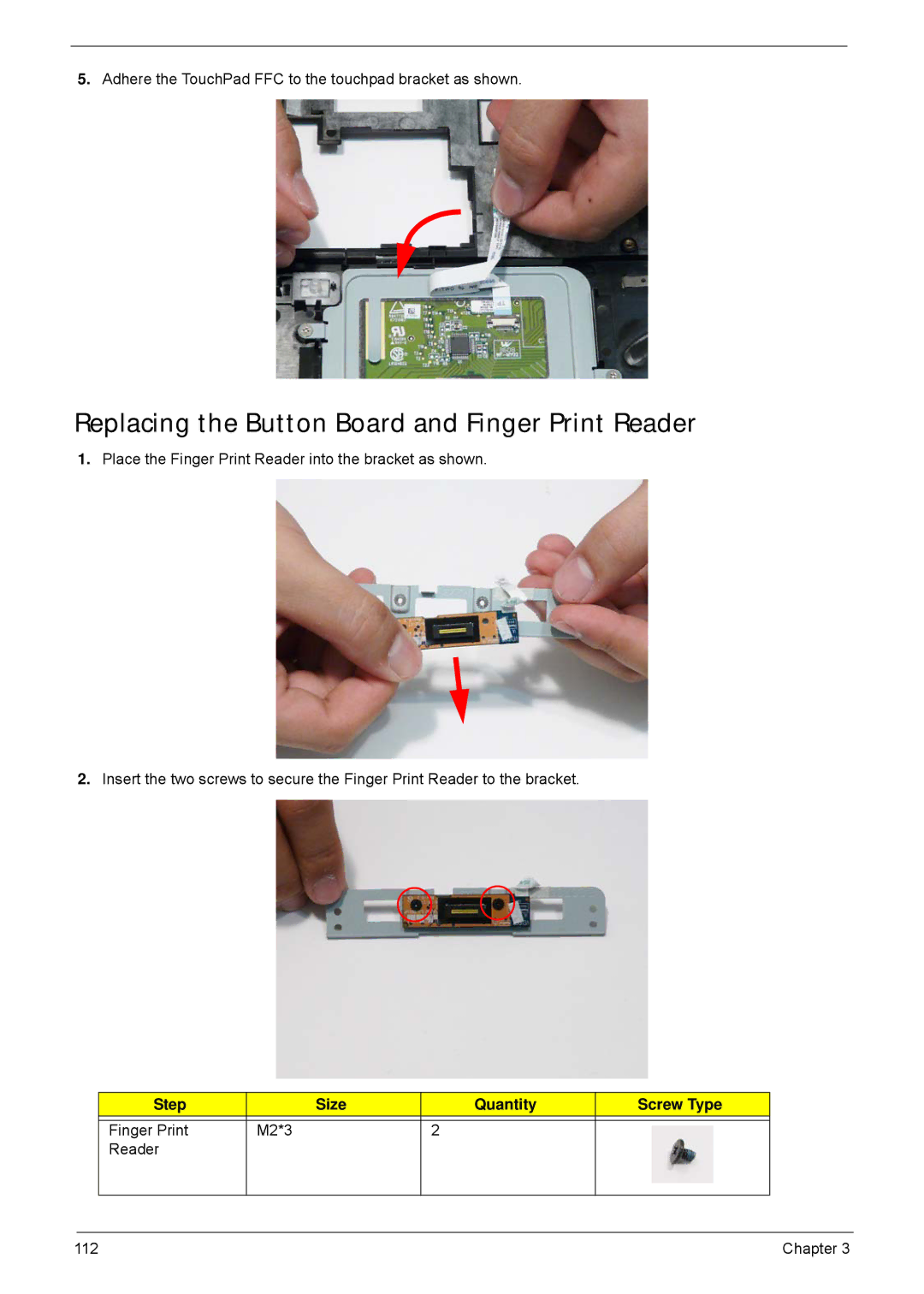5.Adhere the TouchPad FFC to the touchpad bracket as shown.
Replacing the Button Board and Finger Print Reader
1.Place the Finger Print Reader into the bracket as shown.
2.Insert the two screws to secure the Finger Print Reader to the bracket.
| Step | Size | Quantity | Screw Type |
|
|
|
|
|
|
|
| Finger Print | M2*3 | 2 |
|
|
| Reader |
|
|
|
|
|
|
|
|
|
|
|
|
|
|
|
|
112 | Chapter 3 |