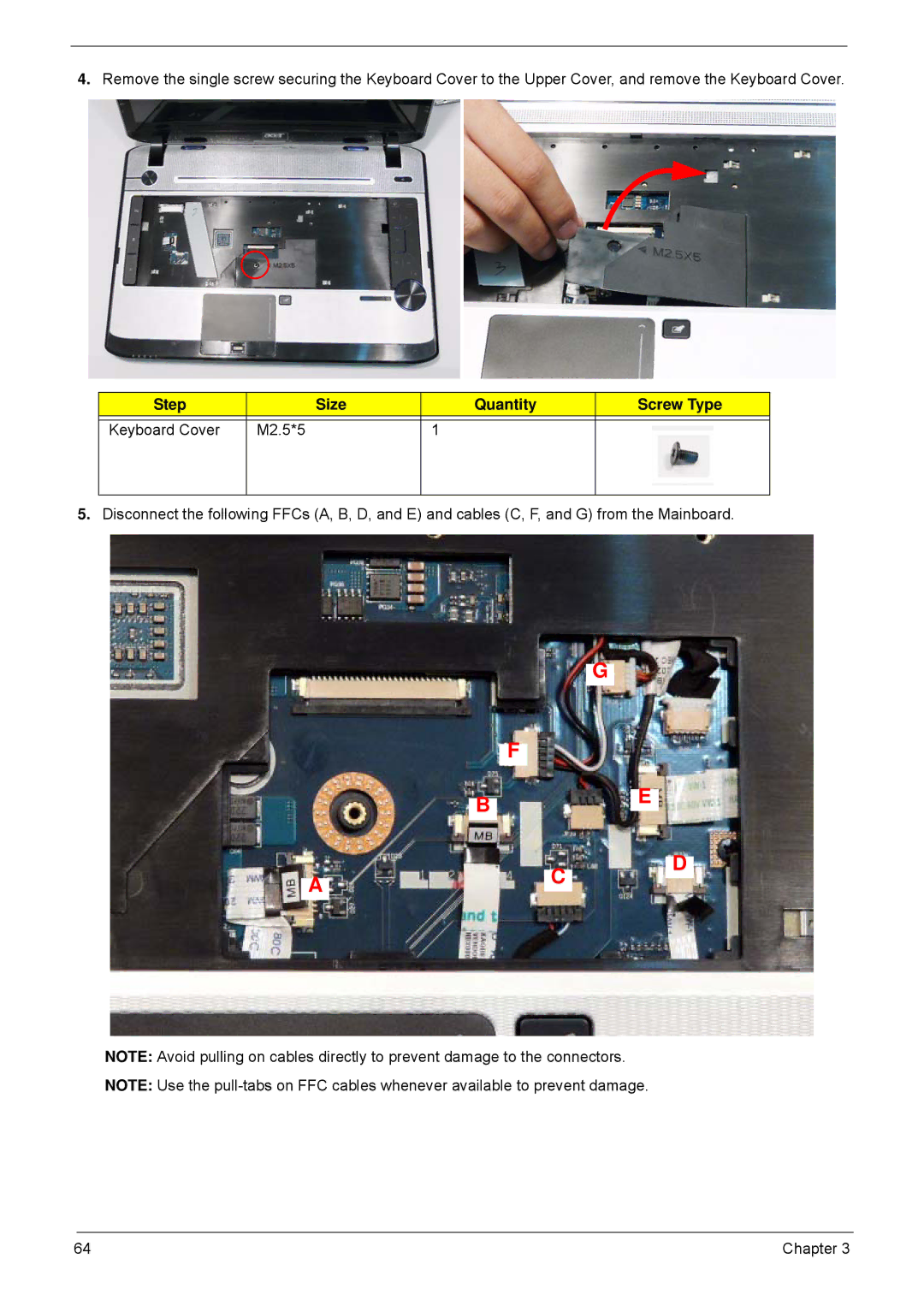4.Remove the single screw securing the Keyboard Cover to the Upper Cover, and remove the Keyboard Cover.
Step |
| Size | Quantity | Screw Type |
|
|
|
|
|
Keyboard Cover | M2.5*5 |
| 1 |
|
|
|
|
|
|
5.Disconnect the following FFCs (A, B, D, and E) and cables (C, F, and G) from the Mainboard.
G
F
BE
AC
D
NOTE: Avoid pulling on cables directly to prevent damage to the connectors.
NOTE: Use the
64 | Chapter 3 |