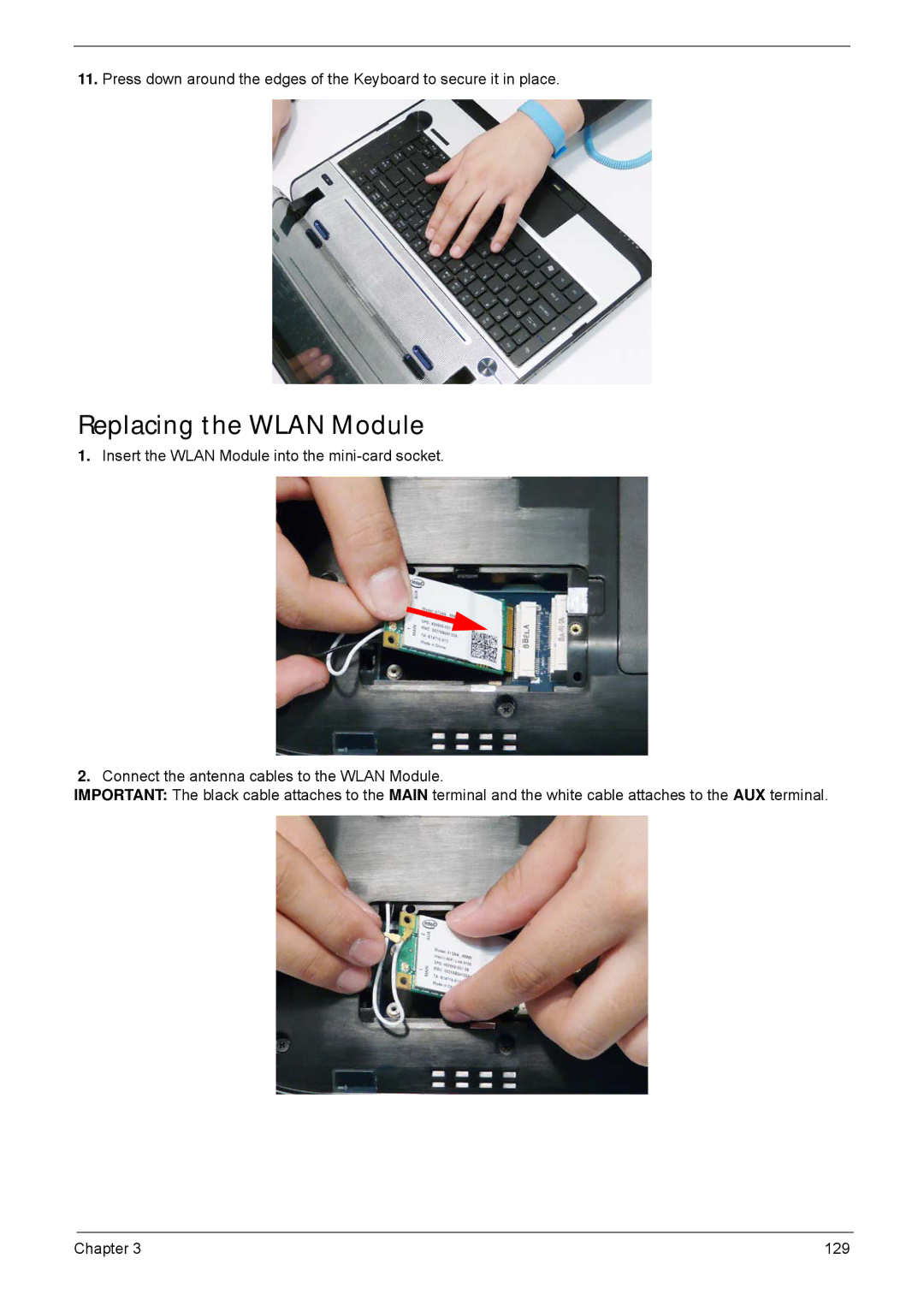11.Press down around the edges of the Keyboard to secure it in place.
Replacing the WLAN Module
1.Insert the WLAN Module into the
2.Connect the antenna cables to the WLAN Module.
IMPORTANT: The black cable attaches to the MAIN terminal and the white cable attaches to the AUX terminal.
Chapter 3 | 129 |