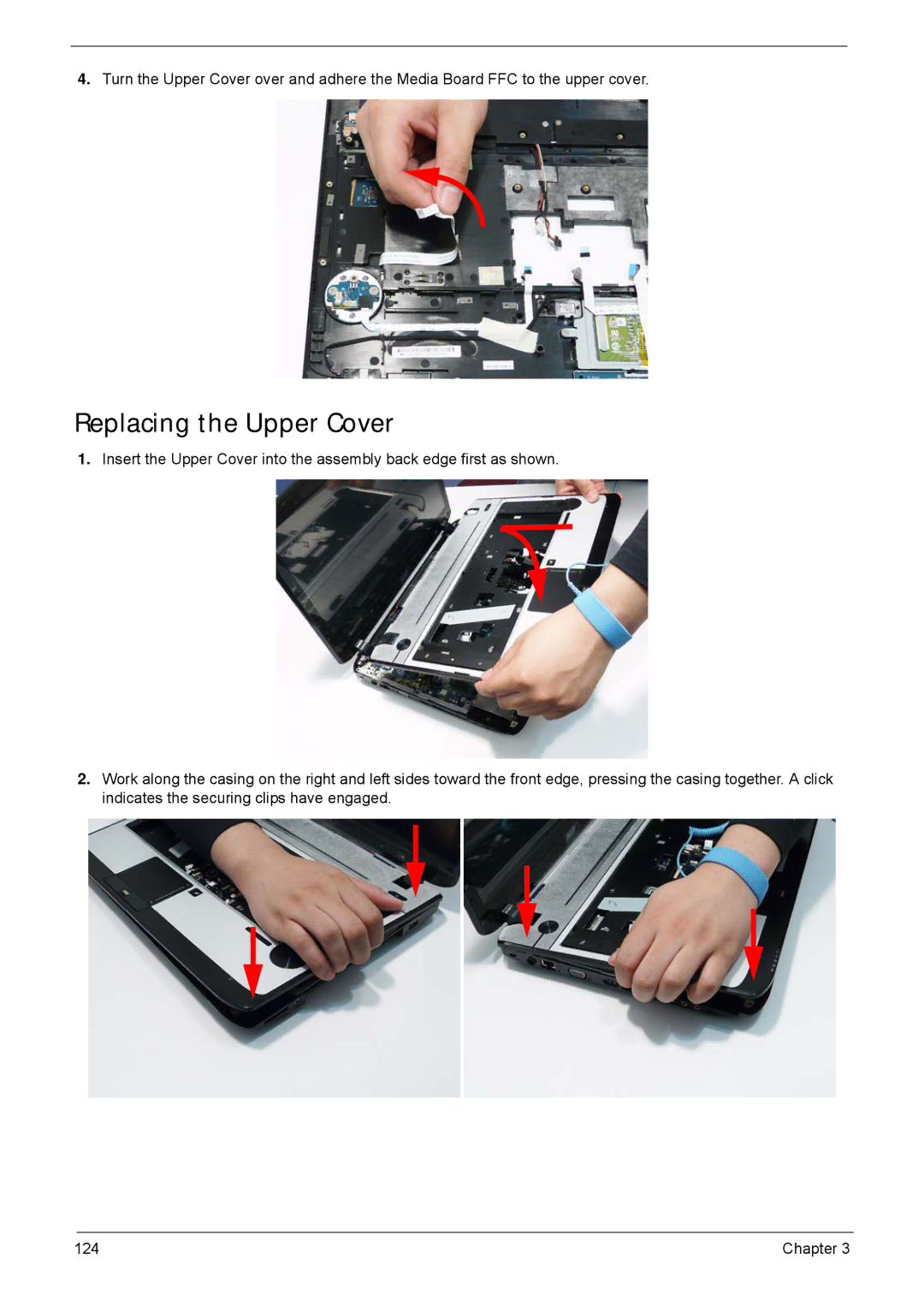4.Turn the Upper Cover over and adhere the Media Board FFC to the upper cover.
Replacing the Upper Cover
1.Insert the Upper Cover into the assembly back edge first as shown.
2.Work along the casing on the right and left sides toward the front edge, pressing the casing together. A click indicates the securing clips have engaged.
124 | Chapter 3 |