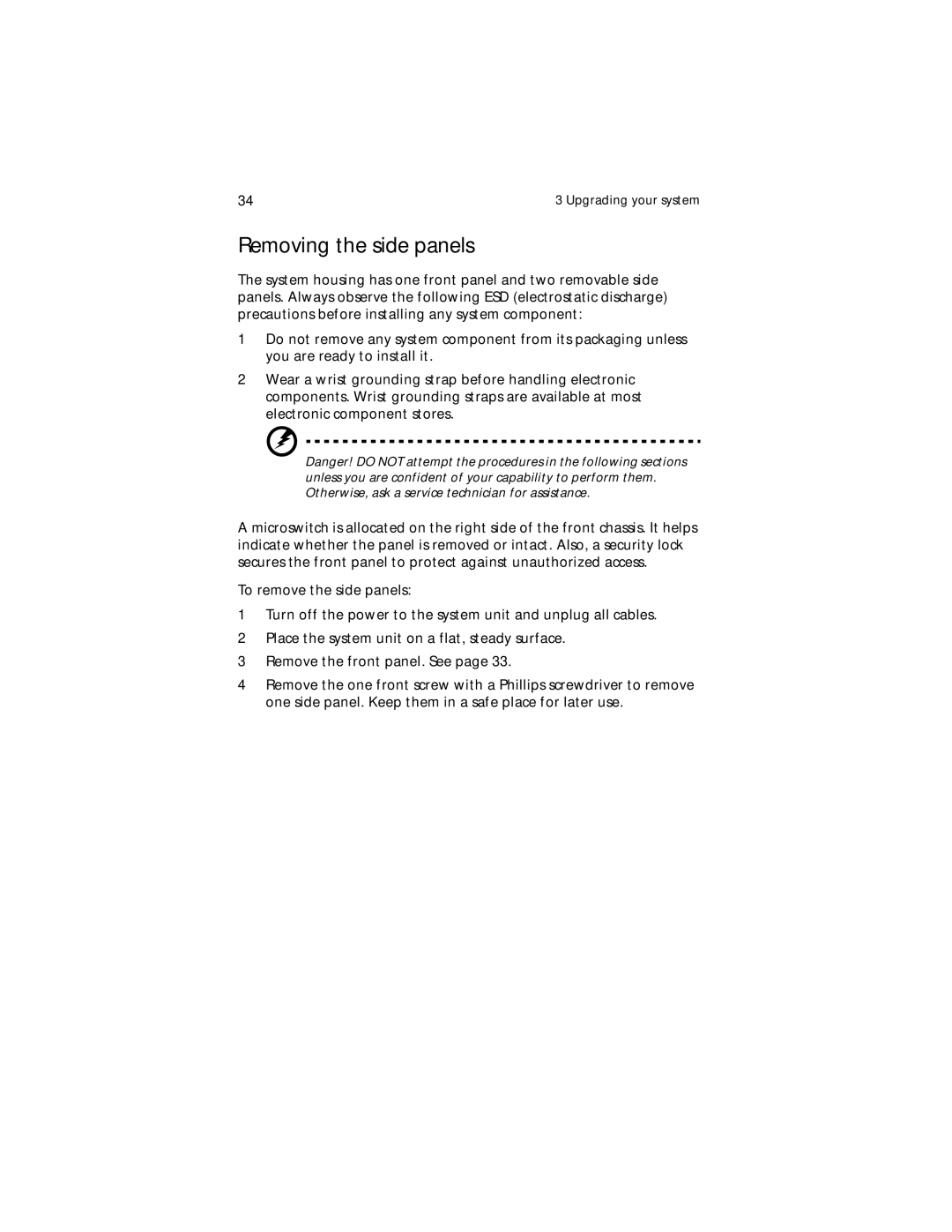34 | 3 Upgrading your system |
Removing the side panels
The system housing has one front panel and two removable side panels. Always observe the following ESD (electrostatic discharge) precautions before installing any system component:
1Do not remove any system component from its packaging unless you are ready to install it.
2Wear a wrist grounding strap before handling electronic components. Wrist grounding straps are available at most electronic component stores.
Danger! DO NOT attempt the procedures in the following sections unless you are confident of your capability to perform them. Otherwise, ask a service technician for assistance.
A microswitch is allocated on the right side of the front chassis. It helps indicate whether the panel is removed or intact. Also, a security lock secures the front panel to protect against unauthorized access.
To remove the side panels:
1Turn off the power to the system unit and unplug all cables.
2Place the system unit on a flat, steady surface.
3Remove the front panel. See page 33.
4Remove the one front screw with a Phillips screwdriver to remove one side panel. Keep them in a safe place for later use.