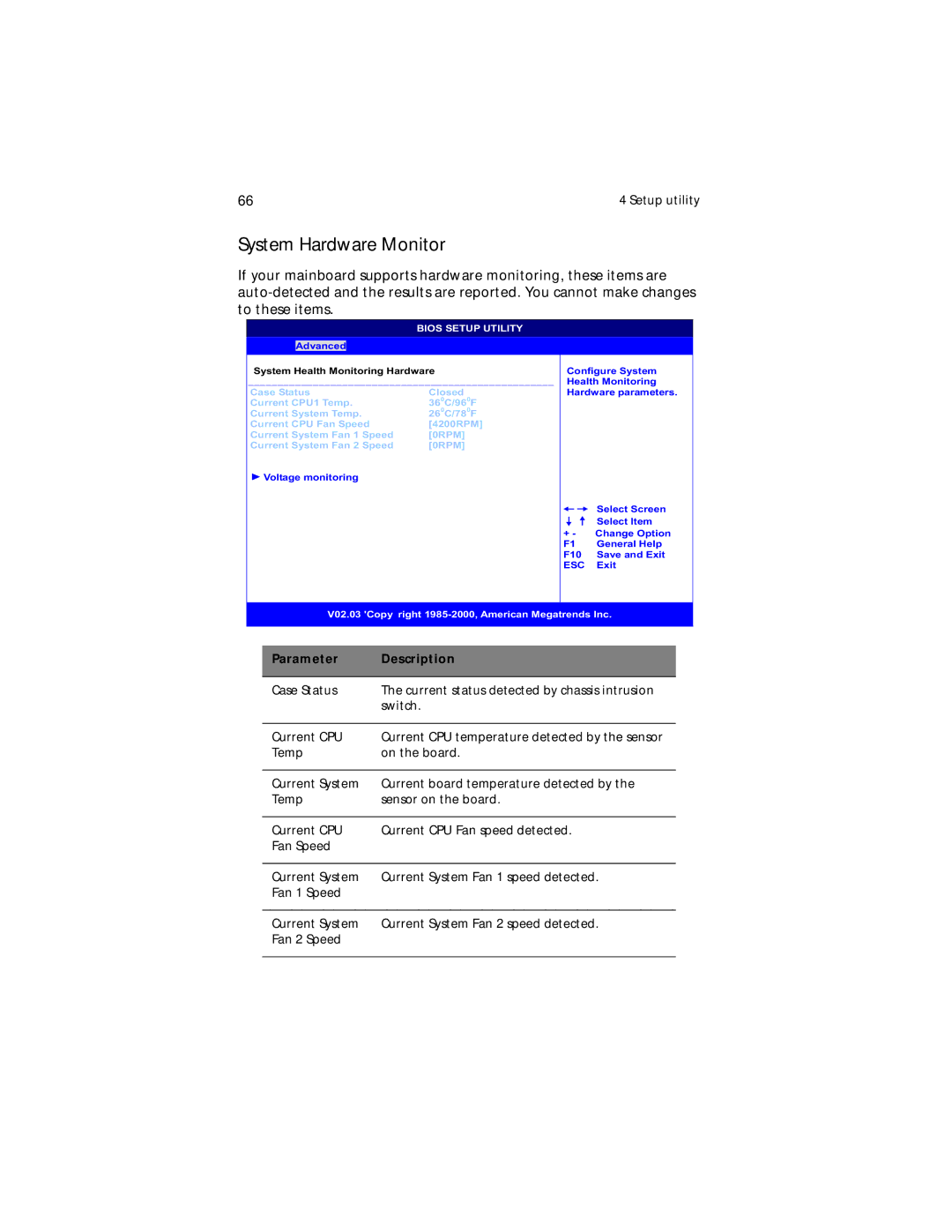66 | 4 Setup utility |
System Hardware Monitor
If your mainboard supports hardware monitoring, these items are
BIOS SETUP UTILITY
Advanced
System Health Monitoring Hardware
____________________________________________________
Case Status | Closed |
Current CPU1 Temp. | 360C/960F |
Current System Temp. | 260C/780F |
Current CPU Fan Speed | [4200RPM] |
Current System Fan 1 Speed | [0RPM] |
Current System Fan 2 Speed | [0RPM] |
Voltage monitoring |
|
Configure System Health Monitoring Hardware parameters.
Select Screen
Select Item
+- Change Option
F1 General Help
F10 Save and Exit ESC Exit
V02.03 'Copy right
Parameter | Description |
|
|
Case Status | The current status detected by chassis intrusion |
| switch. |
|
|
Current CPU | Current CPU temperature detected by the sensor |
Temp | on the board. |
|
|
Current System | Current board temperature detected by the |
Temp | sensor on the board. |
|
|
Current CPU | Current CPU Fan speed detected. |
Fan Speed |
|
|
|
Current System | Current System Fan 1 speed detected. |
Fan 1 Speed |
|
|
|
Current System | Current System Fan 2 speed detected. |
Fan 2 Speed |
|
|
|