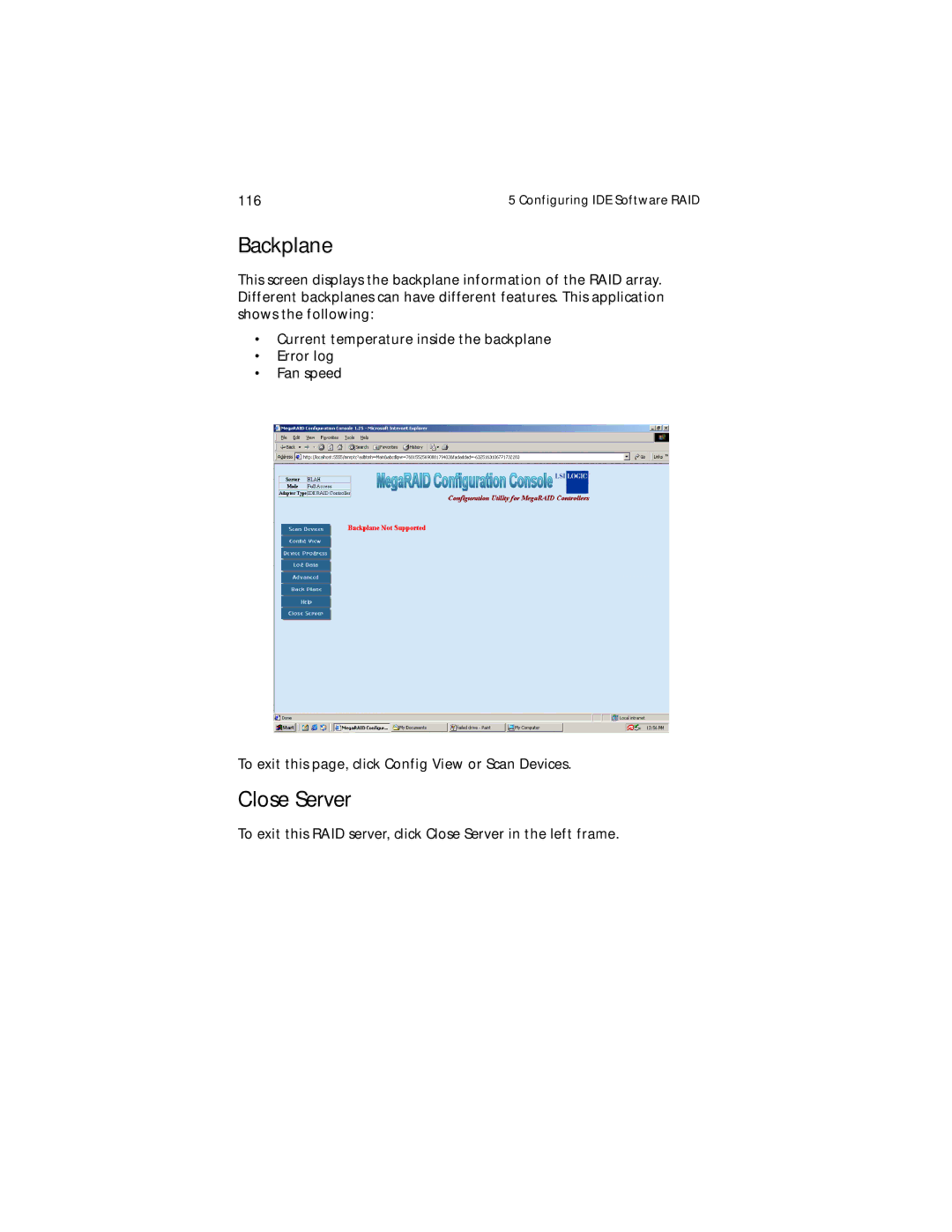116 | 5 Configuring IDE Software RAID |
Backplane
This screen displays the backplane information of the RAID array. Different backplanes can have different features. This application shows the following:
•Current temperature inside the backplane
•Error log
•Fan speed
To exit this page, click Config View or Scan Devices.
Close Server
To exit this RAID server, click Close Server in the left frame.