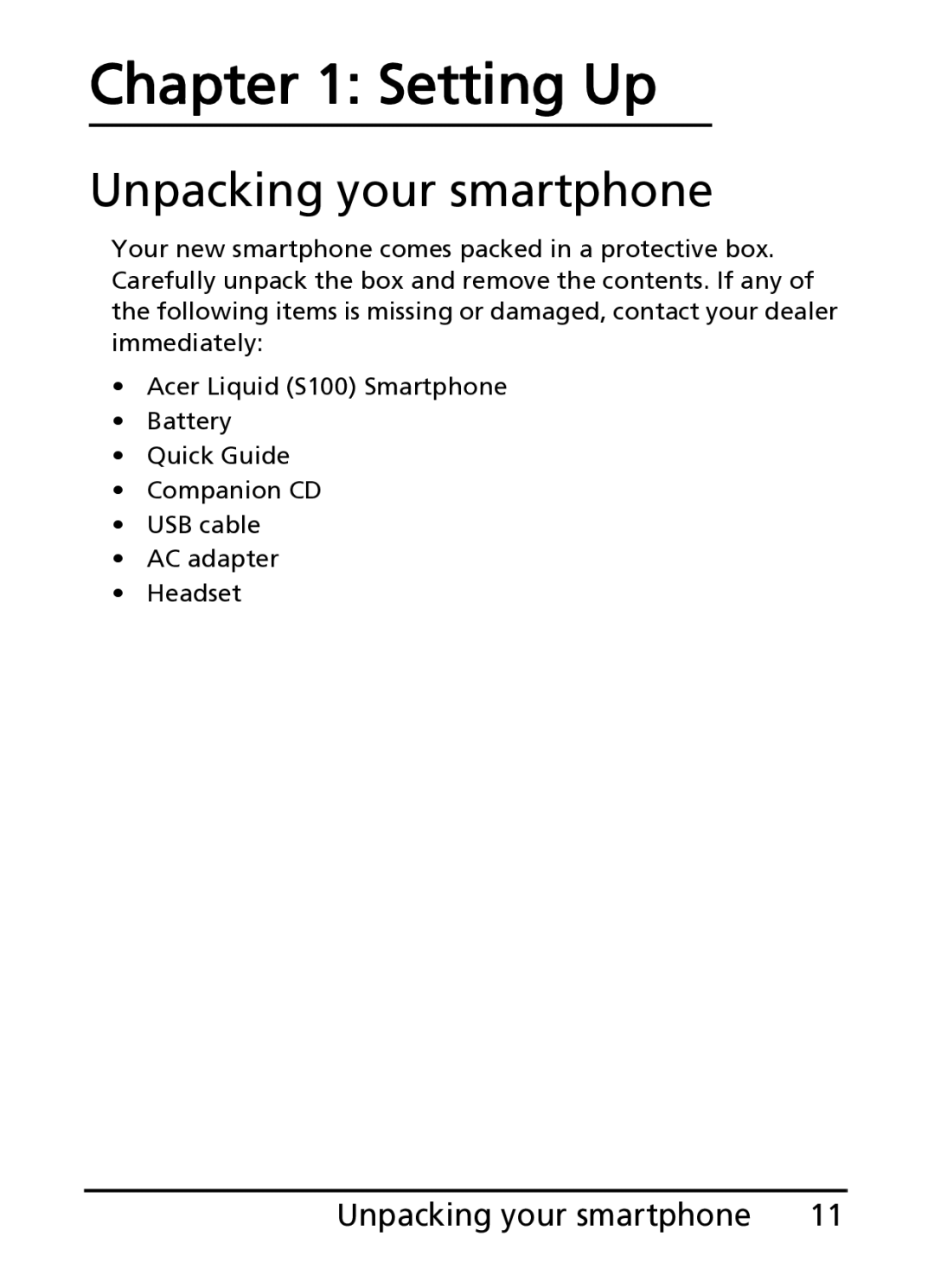Chapter 1: Setting Up
Unpacking your smartphone
Your new smartphone comes packed in a protective box. Carefully unpack the box and remove the contents. If any of the following items is missing or damaged, contact your dealer immediately:
•Acer Liquid (S100) Smartphone
•Battery
•Quick Guide
•Companion CD
•USB cable
•AC adapter
•Headset
Unpacking your smartphone | 11 |