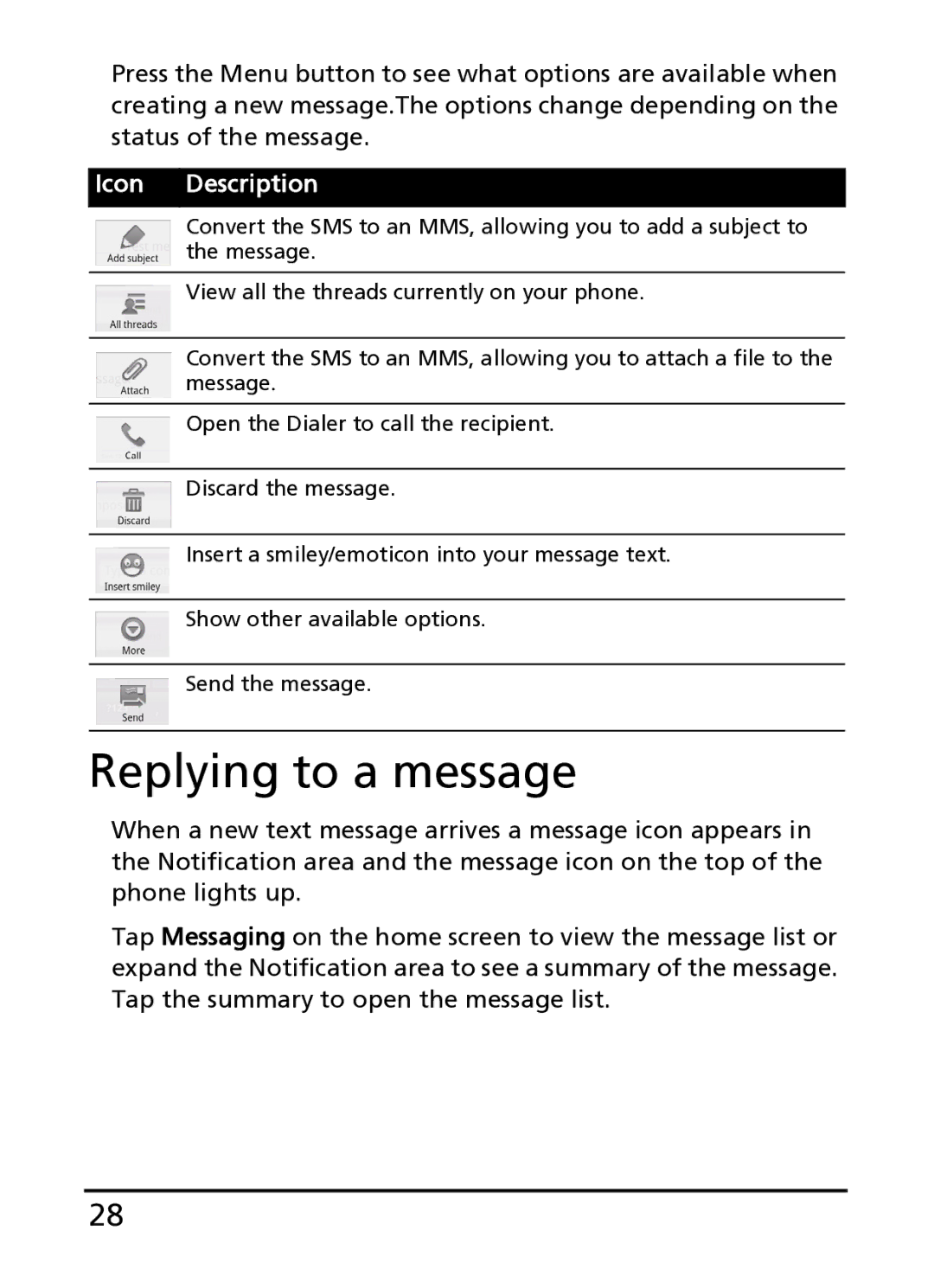Press the Menu button to see what options are available when creating a new message.The options change depending on the status of the message.
Icon
Description
Convert the SMS to an MMS, allowing you to add a subject to the message.
View all the threads currently on your phone.
Convert the SMS to an MMS, allowing you to attach a file to the message.
Open the Dialer to call the recipient.
Discard the message.
Insert a smiley/emoticon into your message text.
Show other available options.
Send the message.
Replying to a message
When a new text message arrives a message icon appears in the Notification area and the message icon on the top of the phone lights up.
Tap Messaging on the home screen to view the message list or expand the Notification area to see a summary of the message. Tap the summary to open the message list.
28