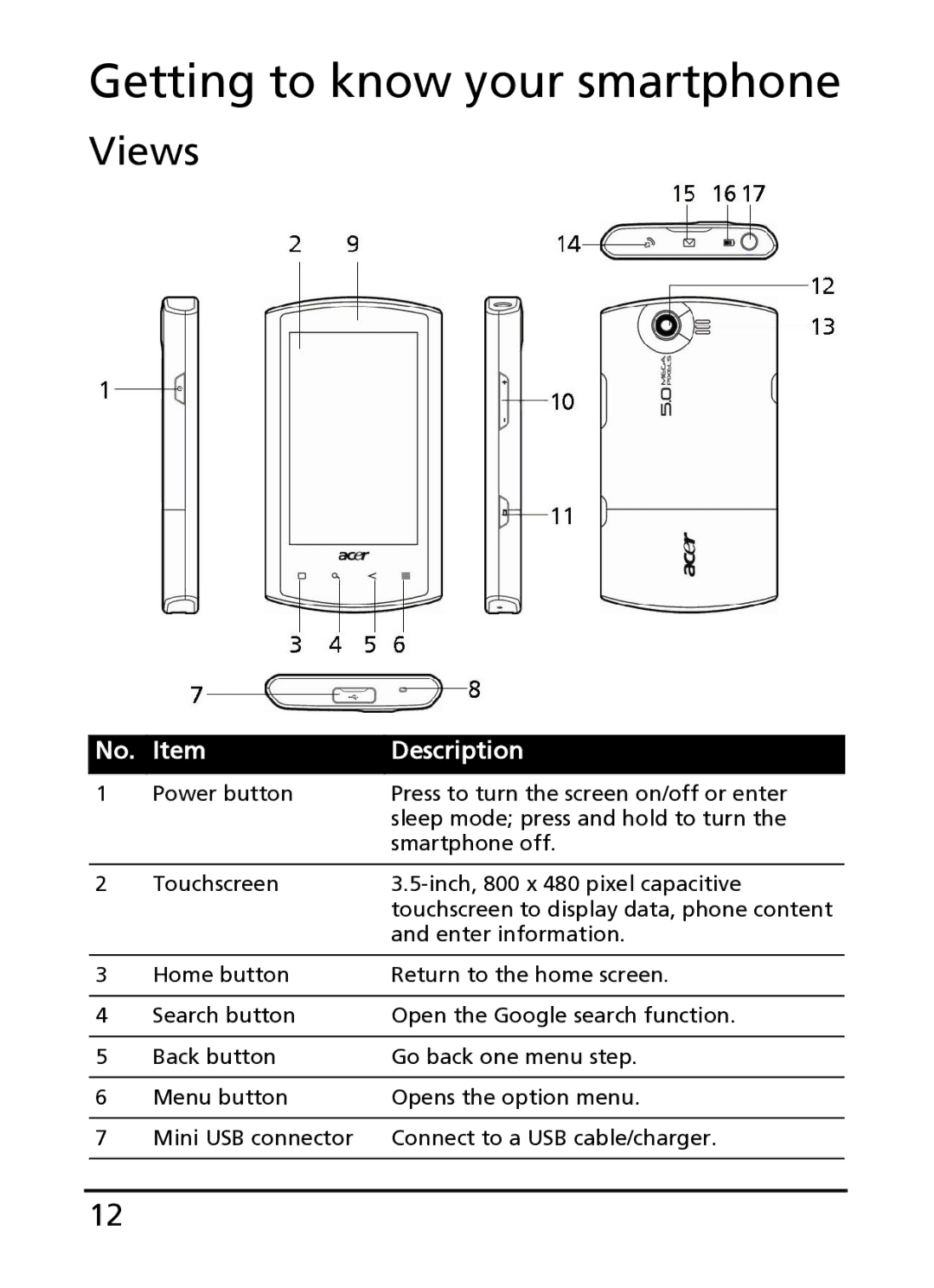Getting to know your smartphone
Views
No. Item
Description
1 | Power button | Press to turn the screen on/off or enter |
|
| sleep mode; press and hold to turn the |
|
| smartphone off. |
|
|
|
2 | Touchscreen | |
|
| touchscreen to display data, phone content |
|
| and enter information. |
|
|
|
3 | Home button | Return to the home screen. |
|
|
|
4 | Search button | Open the Google search function. |
|
|
|
5 | Back button | Go back one menu step. |
|
|
|
6 | Menu button | Opens the option menu. |
|
|
|
7 | Mini USB connector | Connect to a USB cable/charger. |
|
|
|
12