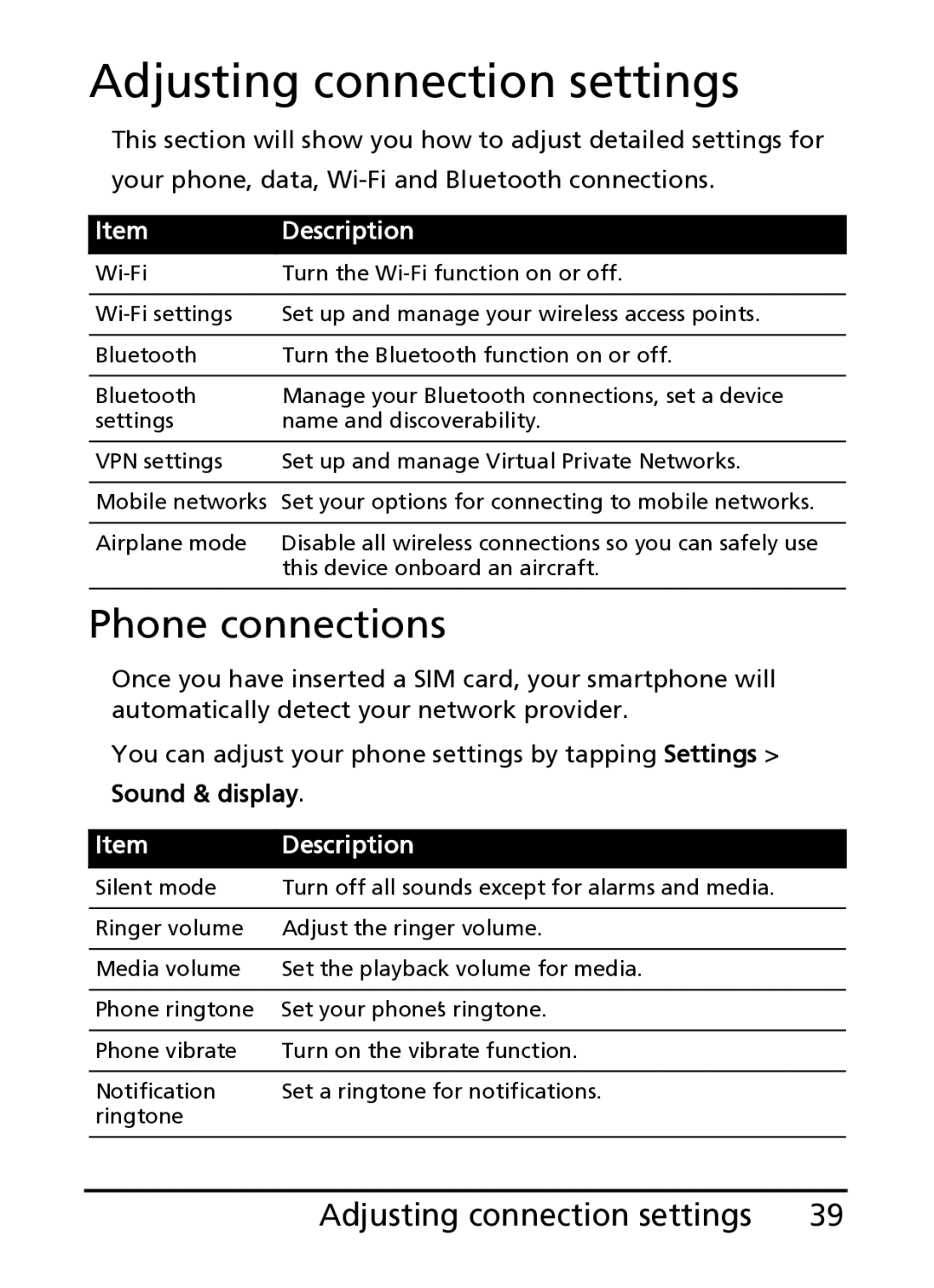Adjusting connection settings
This section will show you how to adjust detailed settings for your phone, data,
Item
Description
Turn the | |
|
|
Set up and manage your wireless access points. | |
|
|
Bluetooth | Turn the Bluetooth function on or off. |
|
|
Bluetooth | Manage your Bluetooth connections, set a device |
settings | name and discoverability. |
|
|
VPN settings | Set up and manage Virtual Private Networks. |
|
|
Mobile networks | Set your options for connecting to mobile networks. |
|
|
Airplane mode | Disable all wireless connections so you can safely use |
| this device onboard an aircraft. |
Phone connections
Once you have inserted a SIM card, your smartphone will automatically detect your network provider.
You can adjust your phone settings by tapping Settings >
Sound & display.
Item
Description
Silent mode | Turn off all sounds except for alarms and media. |
|
|
Ringer volume | Adjust the ringer volume. |
|
|
Media volume | Set the playback volume for media. |
|
|
Phone ringtone | Set your phone’s ringtone. |
|
|
Phone vibrate | Turn on the vibrate function. |
|
|
Notification | Set a ringtone for notifications. |
ringtone |
|
|
|
Adjusting connection settings | 39 |