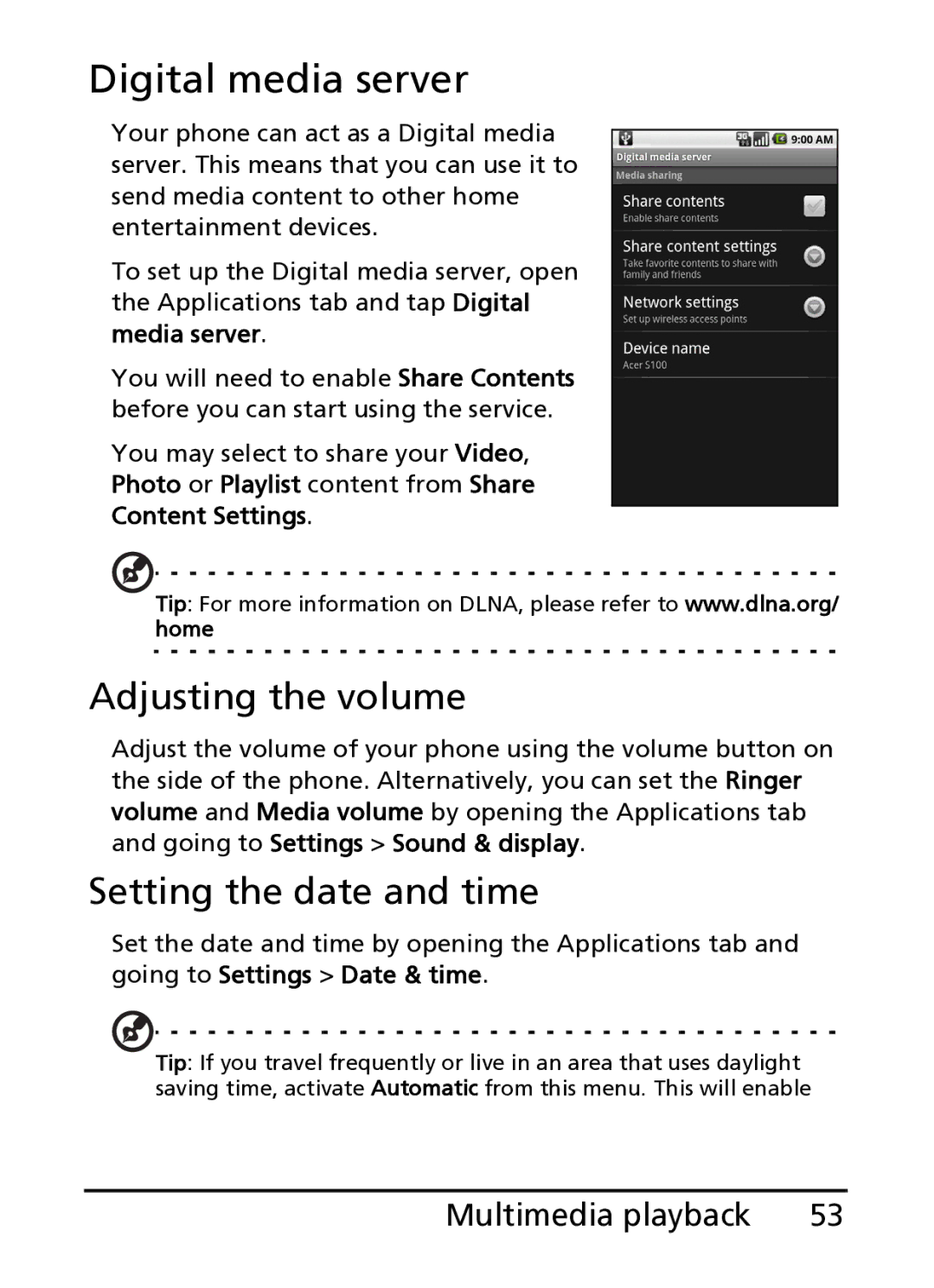Digital media server
Your phone can act as a Digital media server. This means that you can use it to send media content to other home entertainment devices.
To set up the Digital media server, open the Applications tab and tap Digital media server.
You will need to enable Share Contents before you can start using the service.
You may select to share your Video, Photo or Playlist content from Share Content Settings.
Tip: For more information on DLNA, please refer to www.dlna.org/ home
Adjusting the volume
Adjust the volume of your phone using the volume button on the side of the phone. Alternatively, you can set the Ringer volume and Media volume by opening the Applications tab and going to Settings > Sound & display.
Setting the date and time
Set the date and time by opening the Applications tab and going to Settings > Date & time.
Tip: If you travel frequently or live in an area that uses daylight saving time, activate Automatic from this menu. This will enable
Multimedia playback | 53 |