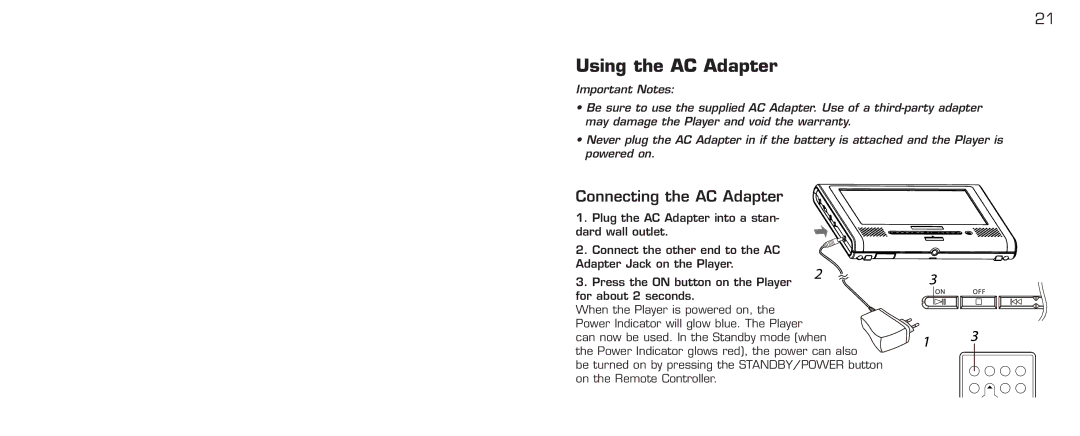21
Using the AC Adapter
Important Notes:
•Be sure to use the supplied AC Adapter. Use of a
•Never plug the AC Adapter in if the battery is attached and the Player is powered on.
Connecting the AC Adapter
1. Plug the AC Adapter into a stan- dard wall outlet.
2. Connect the other end to the AC Adapter Jack on the Player.
3. Press the ON button on the Player for about 2 seconds.
When the Player is powered on, the Power Indicator will glow blue. The Player can now be used. In the Standby mode (when
the Power Indicator glows red), the power can also be turned on by pressing the STANDBY/POWER on the Remote Controller.