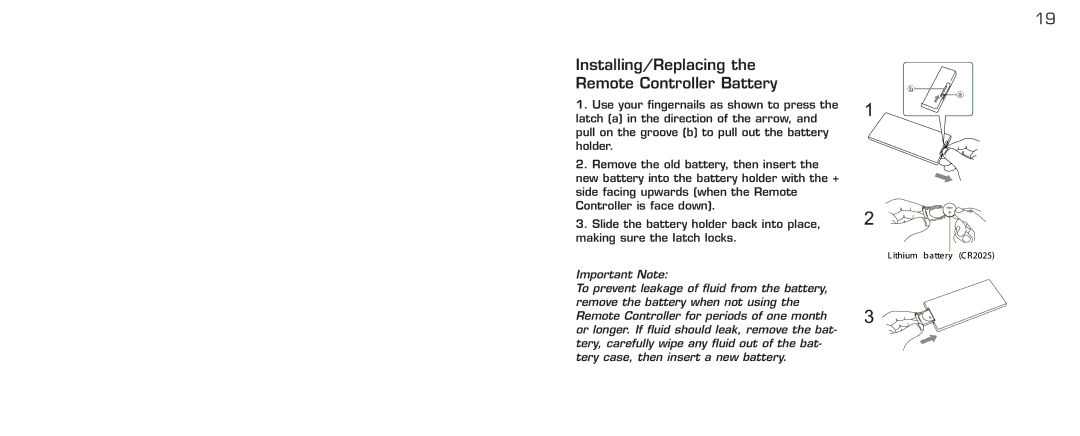19
Installing/Replacing the
Remote Controller Battery
1.Use your fingernails as shown to press the latch (a) in the direction of the arrow, and pull on the groove (b) to pull out the battery holder.
2. Remove the old battery, then insert the new battery into the battery holder with the + side facing upwards (when the Remote Controller is face down).
3. Slide the battery holder back into place, making sure the latch locks.
Important Note:
To prevent leakage of fluid from the battery, remove the battery when not using the Remote Controller for periods of one month or longer. If fluid should leak, remove the bat- tery, carefully wipe any fluid out of the bat- tery case, then insert a new battery.