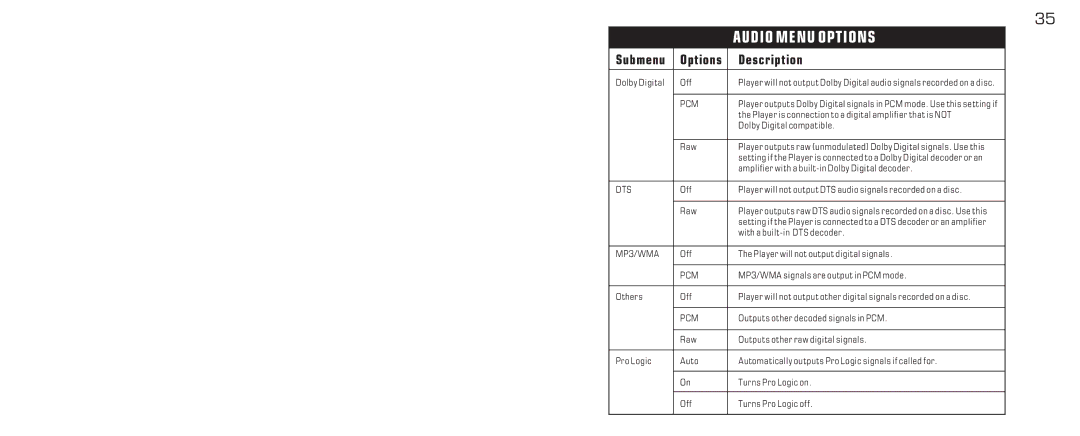35
|
| AUDIO MENU OPTIONS |
Submenu | Options | Description |
|
|
|
Dolby Digital | Off | Player will not output Dolby Digital audio signals recorded on a disc. |
|
|
|
| PCM | Player outputs Dolby Digital signals in PCM mode. Use this setting if |
|
| the Player is connection to a digital amplifier that is NOT |
|
| Dolby Digital compatible. |
|
|
|
| Raw | Player outputs raw (unmodulated) Dolby Digital signals. Use this |
|
| setting if the Player is connected to a Dolby Digital decoder or an |
|
| amplifier with a |
|
|
|
DTS | Off | Player will not output DTS audio signals recorded on a disc. |
|
|
|
| Raw | Player outputs raw DTS audio signals recorded on a disc. Use this |
|
| setting if the Player is connected to a DTS decoder or an amplifier |
|
| with a |
|
|
|
MP3/WMA | Off | The Player will not output digital signals. |
|
|
|
| PCM | MP3/WMA signals are output in PCM mode. |
|
|
|
Others | Off | Player will not output other digital signals recorded on a disc. |
|
|
|
| PCM | Outputs other decoded signals in PCM. |
|
|
|
| Raw | Outputs other raw digital signals. |
|
|
|
Pro Logic | Auto | Automatically outputs Pro Logic signals if called for. |
|
|
|
| On | Turns Pro Logic on. |
|
|
|
| Off | Turns Pro Logic off. |
|
|
|