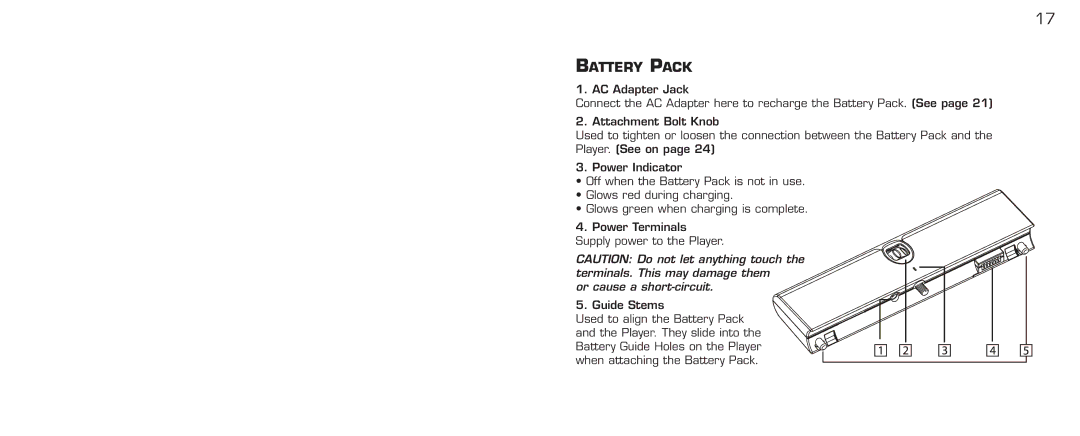17
BATTERY PACK
1. AC Adapter Jack
Connect the AC Adapter here to recharge the Battery Pack. (See page 21)
2. Attachment Bolt Knob
Used to tighten or loosen the connection between the Battery Pack and the Player. (See on page 24)
3. Power Indicator
•Off when the Battery Pack is not in use.
•Glows red during charging.
•Glows green when charging is complete.
4.Power Terminals Supply power to the Player.
CAUTION: Do not let anything touch the terminals. This may damage them
or cause a short-circuit.
5. Guide Stems
Used to align the Battery Pack and the Player. They slide into the Battery Guide Holes on the Player when attaching the Battery Pack.