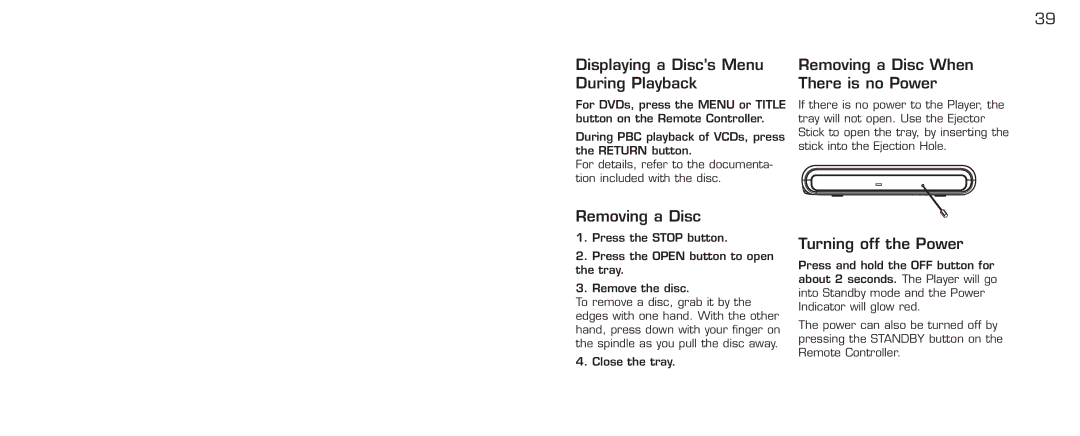39
Displaying a Disc’s Menu | Removing a Disc When |
During Playback | There is no Power |
For DVDs, press the MENU or TITLE button on the Remote Controller.
During PBC playback of VCDs, press the RETURN button.
For details, refer to the documenta- tion included with the disc.
If there is no power to the Player, the tray will not open. Use the Ejector Stick to open the tray, by inserting the stick into the Ejection Hole.
Removing a Disc
1.Press the STOP button.
2.Press the OPEN button to open the tray.
3.Remove the disc.
To remove a disc, grab it by the edges with one hand. With the other hand, press down with your finger on the spindle as you pull the disc away.
4. Close the tray.
Turning off the Power
Press and hold the OFF button for about 2 seconds. The Player will go into Standby mode and the Power Indicator will glow red.
The power can also be turned off by pressing the STANDBY button on the Remote Controller.