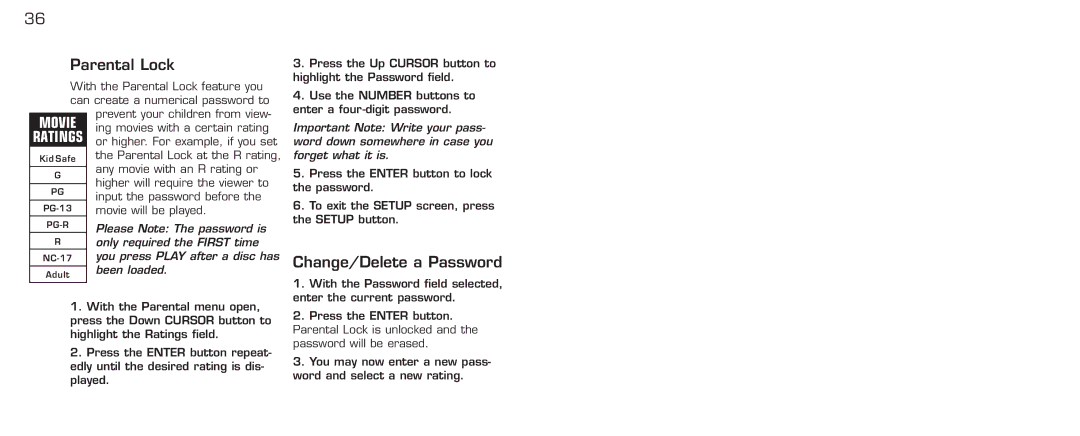36
Parental Lock
With the Parental Lock feature you can create a numerical password to
prevent your children from view- ing movies with a certain rating or higher. For example, if you set the Parental Lock at the R rating, any movie with an R rating or higher will require the viewer to input the password before the movie will be played.
Please Note: The password is only required the FIRST time you press PLAY after a disc has been loaded.
1.With the Parental menu open, press the Down CURSOR button to highlight the Ratings field.
2.Press the ENTER button repeat- edly until the desired rating is dis- played.
3.Press the Up CURSOR button to highlight the Password field.
4.Use the NUMBER buttons to enter a
Important Note: Write your pass- word down somewhere in case you forget what it is.
5.Press the ENTER button to lock the password.
6.To exit the SETUP screen, press the SETUP button.
Change/Delete a Password
1.With the Password field selected, enter the current password.
2.Press the ENTER button. Parental Lock is unlocked and the password will be erased.
3.You may now enter a new pass- word and select a new rating.