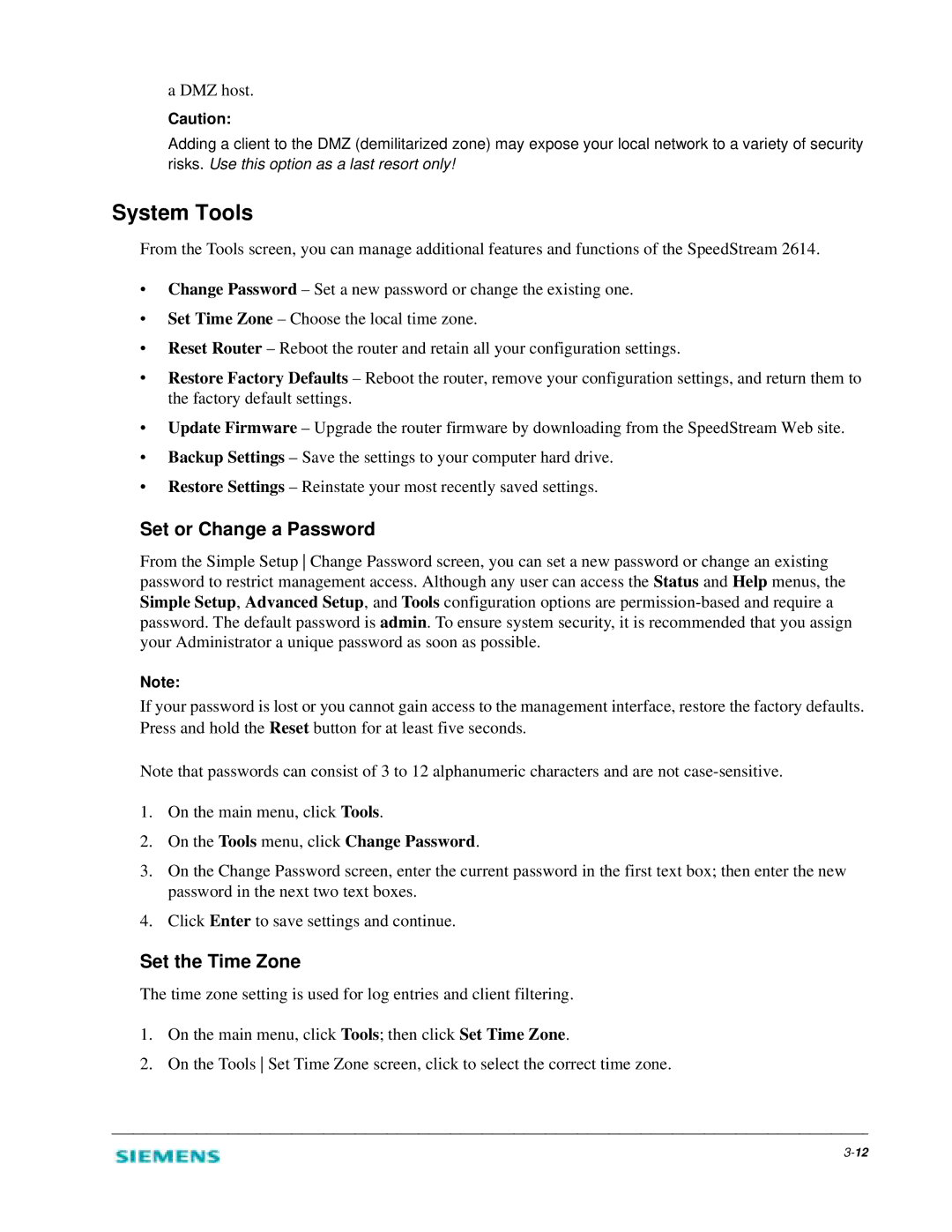a DMZ host.
Caution:
Adding a client to the DMZ (demilitarized zone) may expose your local network to a variety of security risks. Use this option as a last resort only!
System Tools
From the Tools screen, you can manage additional features and functions of the SpeedStream 2614.
•Change Password – Set a new password or change the existing one.
•Set Time Zone – Choose the local time zone.
•Reset Router – Reboot the router and retain all your configuration settings.
•Restore Factory Defaults – Reboot the router, remove your configuration settings, and return them to the factory default settings.
•Update Firmware – Upgrade the router firmware by downloading from the SpeedStream Web site.
•Backup Settings – Save the settings to your computer hard drive.
•Restore Settings – Reinstate your most recently saved settings.
Set or Change a Password
From the Simple Setup Change Password screen, you can set a new password or change an existing password to restrict management access. Although any user can access the Status and Help menus, the Simple Setup, Advanced Setup, and Tools configuration options are
Note:
If your password is lost or you cannot gain access to the management interface, restore the factory defaults. Press and hold the Reset button for at least five seconds.
Note that passwords can consist of 3 to 12 alphanumeric characters and are not
1.On the main menu, click Tools.
2.On the Tools menu, click Change Password.
3.On the Change Password screen, enter the current password in the first text box; then enter the new password in the next two text boxes.
4.Click Enter to save settings and continue.
Set the Time Zone
The time zone setting is used for log entries and client filtering.
1.On the main menu, click Tools; then click Set Time Zone.
2.On the Tools Set Time Zone screen, click to select the correct time zone.